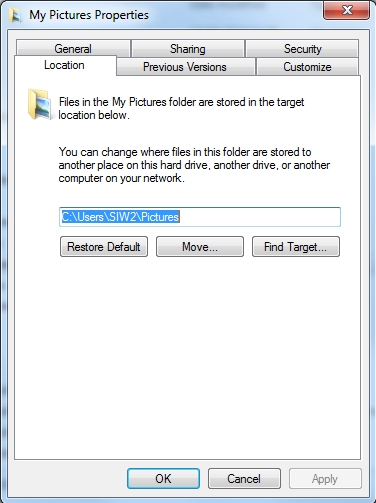New
#1
Two SSDs and one HDD, Where should I install Windows, Users folder etc
full title:
Two SSDs and one HDD, Where should I install Windows and Where should I move Users folder (including AppData and Temp folder) and my programs and games in terms of performance?
i have two SSDs (128GB NVMe M.2 + 128GB SATA SSD) and a 1TB HDD. each of them has one partition.
my purpose is gaming and then using some programs like Photoshop CS6. where i should install Windows in term of gaming performance? i think if i install Windows as well as my important games on the NVME M.2 SSD, it might affect the performance of my games since the OS also uses this SSD. i guess installing games and OS on different SSD would be better( OS on SATA SSD and important games on fastest SSD), if im wrong correct me please. on the other hand, i heard that some important files and dlls used in games (like DirectX and .NET framework) are in Windows folders like System32, so maybe installing OS on second SSD (SATA) is even worse?
also my important programs are about 5GB (many of them are portable) and rarely used programs and other data are 70GB and my common user folders (like Downloads, Videos, Music, Pictures) are 80GB.
i know i can easily move common user folders with Properties -> Location tab, but how about AppData? yesterday i read an article that said it is possible to move whole Users folder during Windows installation. (Move Users Folder Location in Windows 10). are you recommend it? where should i move it? i think its good idea to move AppData to same SSD that i moving the important programs to, right? (i guess if their data is near them, they can access it faster)
im completely confused and cant test these many things myself because its too time consuming and requires technical knowledge.
Last edited by amymor; 30 Jul 2022 at 05:09.


 Quote
Quote