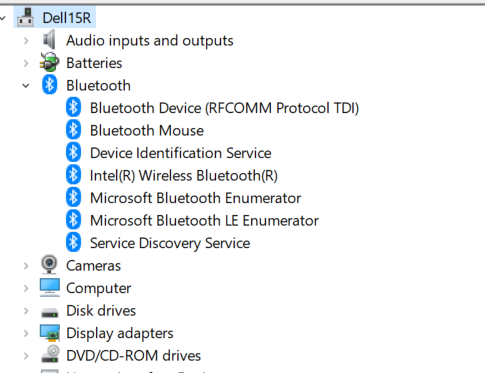New
#1
Can't link PS4 bluetooth controller
So I have a microsoft wireless keyboard and mouse that has it's own bluetooth dongle
I was told this dongle would be able to be utilized to also link my new PS4 controller
But I seem to be having issues with the dongle seeing this controller, or even a bluetooth headset I was trying to pair
So I'm going to assume there is something going on with the dongle
Do I in fact need a separate bluetooth dongle for this? Or can I somehow force the microsoft one to pair to other bluetooth devices?
I'm inside of WIndows Settings>Devices>Add Device>Bluetooth and it scans but sees nothing
Perhaps the dongle for the microsoft wireless keyboard and mouse is a wifi dongle and not bluetooth? How can I tell?


 Quote
Quote