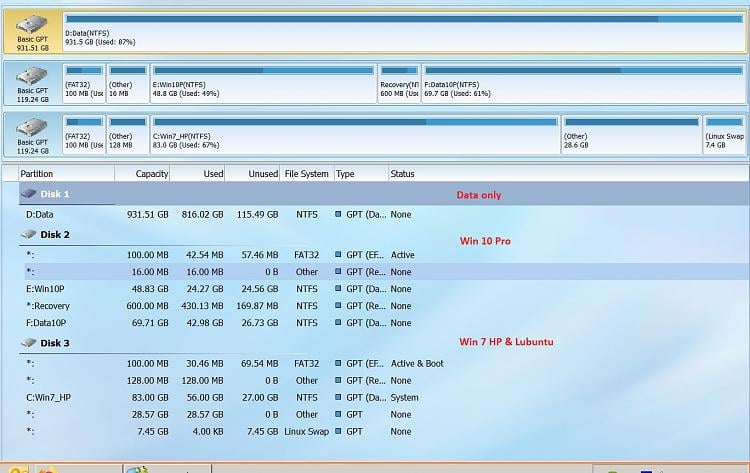New
#1
forbidding windows to modify uefi partition files
Hello guys, i have no idea where to put it, but i have a strange situation here.
I have an hp laptop with highly cut down bios, and the only way to make it capable of dualbooting, is to place refind boot mannager files in efi\microsoft\boot\ folder, after coppying entire microsoft folder under a different name.
The problem is windows keep trying to modyfi that folder after any major update, and makes computer unbootable , unless i handfeed it with the copy of the windows loader file, or copy of the refind bootloader otherwise undetected by bios. Laptop can boot from file so i can go to linux, mount uefi boot partition and fix the damage. But windows will brick itself on the next boot probably.
Windows was installed first, then linux on another unbootable ssd that shouldn't even be there, the first ssd shouldn't be there either by hp design, so no hope for tech support from them. I literally soldered wires on motherboard for it to work, so i am kind of invested in the computer.
windows 10 home boots from a copy of bootloader located in uefi partition under a directory *:efi\old\boot\ where old is just renamed copy of microsoft folder
new microsoft folder has inside renamed redind.efi file that fools the bios it boots windows boot loader as normal so in efi\microsoft\boot i have file called bootmgr.efi which has nothing to do with microsoft, this file launch a gui boot loader which load efi boot driver for nvme drive, and then let me pick windows(from modyfied location) or linux from the other ssd
windows still thinks it's boot loader files are in efi\microsoft\boot folder and copy over oryginal boot loader files, but only the 2 *.efi files, and nothing else. after some updates that are normally performed at boot level (version upgrade and so on).
I would really like to either tell windows where it's boot files really are or make it aware it can't modyfi boot files
windows installed on the laptop is windows 10 home 64 bit 22h2 compilation 19045.3086
system boots in uefi mode, secure boot is disabled
if you have some ideas i would be very gratefull


 Quote
Quote