New
#1
Add more disks in Settings > Storage in Windows 10
Hello there.
Like the title, do you guys know if there is a way to add additional disks to Settings > Storage in Windows 10? Because i've this situation:
-disk c - nvme with windows 10 installation
-disks h and i - backup hdds
-disks j and k - an additional hdd and an ssd
Disks c, h and i are shown into Settings > Storage, but i can't see there j and k. Since i want to move and install apps from the microsoft store to these disks, especially into k (the ssd), as long as j and k are not shown in that settings, microsoft store cannot use them, neither to install or move apps.
The disks have been formatted on this windows installation, a clean one i configured a week ago, all drivers are updated and eveything works like a charm (they work correctly and i use them properly, so files, apps and file explorer, everything ok).
So, is there a way to add disks there? A 3rd party app? A custom registry edit?
Let me know and thanks in advance.
ps: winver -> 22hd build so 19045.3448


 Quote
Quote
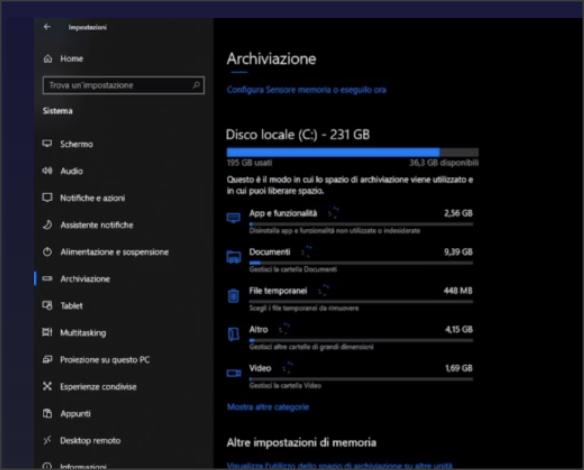
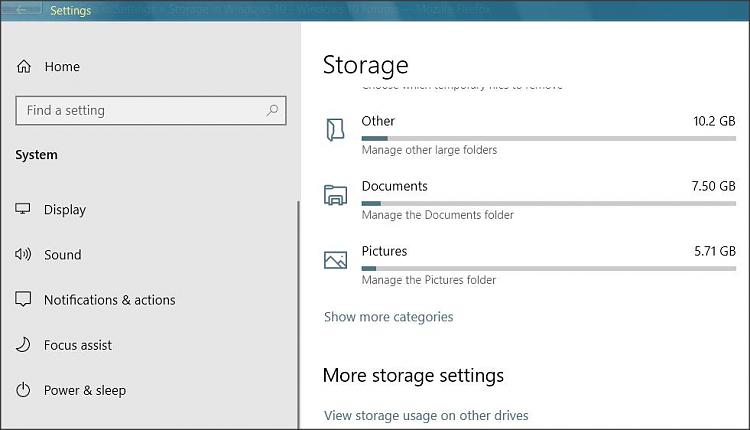
 ).
).