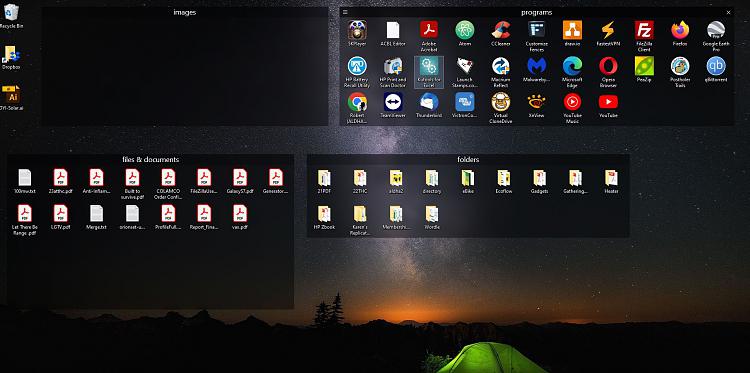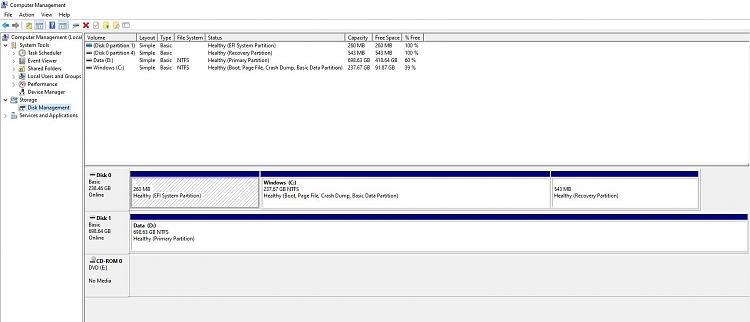New
#1
D drive dissappears
For no apparent reason my D drive, which I've moved all my data to, suddenly disappears. A restart brings it back. I've scanned with Maalwarebytes and Windows Defender and did a chkdsk but none seemed to provide any solutions.


 Quote
Quote