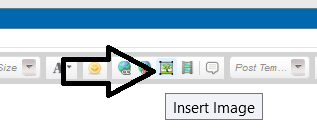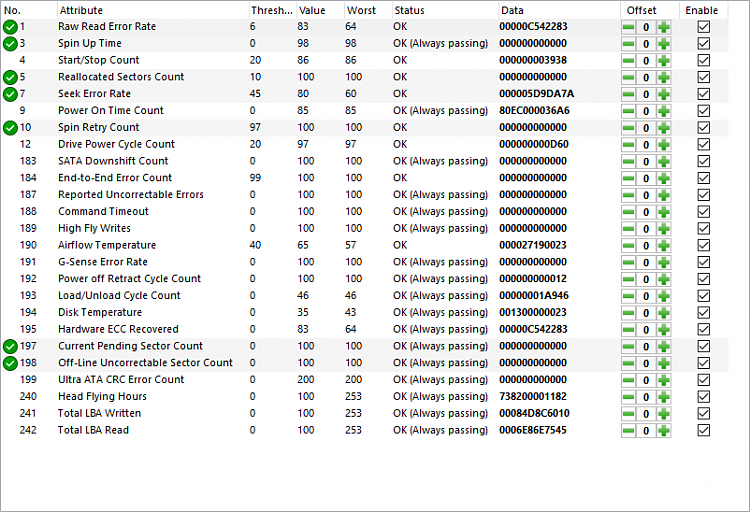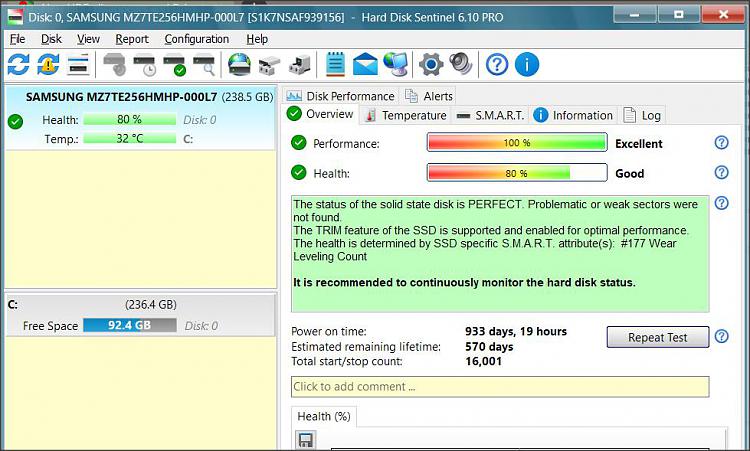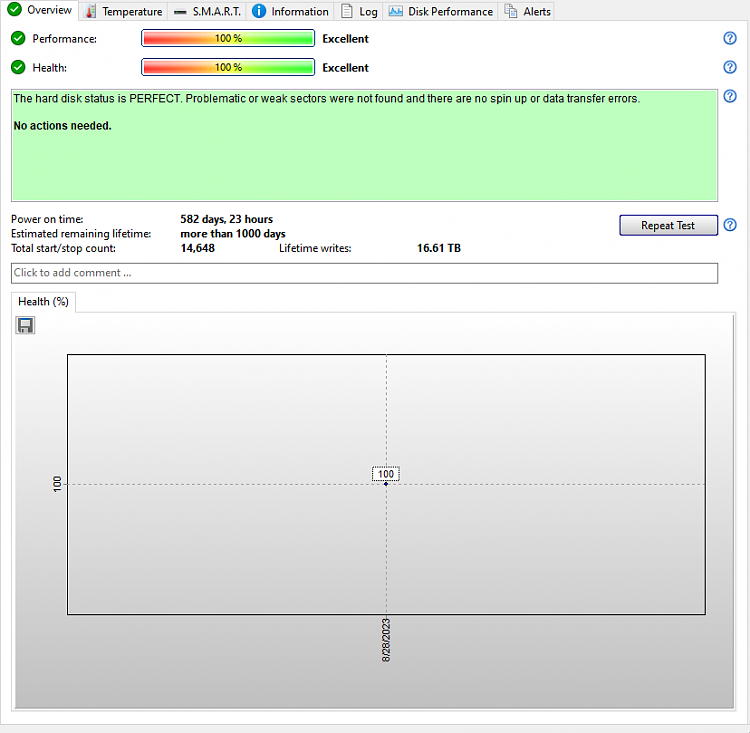New
#1
New HDD disappears and Drive Letter becomes unassigned.
Hi, I made a thread similar to this a week or so ago.
I just got a new HDD. It randomly disappears from my Quick Access and becomes completely inaccessible on a whim. I assigned it as 'Z:'. When the problem occurs, my drive just stops working and loses the letter. I can immediately fix this issue by going into Disk Management and changing the drive letter back to 'Z:'. My files come back and everything works as usual. This has only happened 3-5 times over the past week or so.
I bought new SATA cables after it happened the first couple of times - no dice, as it just happened again for the first time since I got them a few days ago.
I've scanned my hard drive with a few softwares that say it's in good health.
I'm just wondering if there's anything else it could be other than a hardware problem? I'm about to return/replace it if I can't figure out the problem.


 Quote
Quote