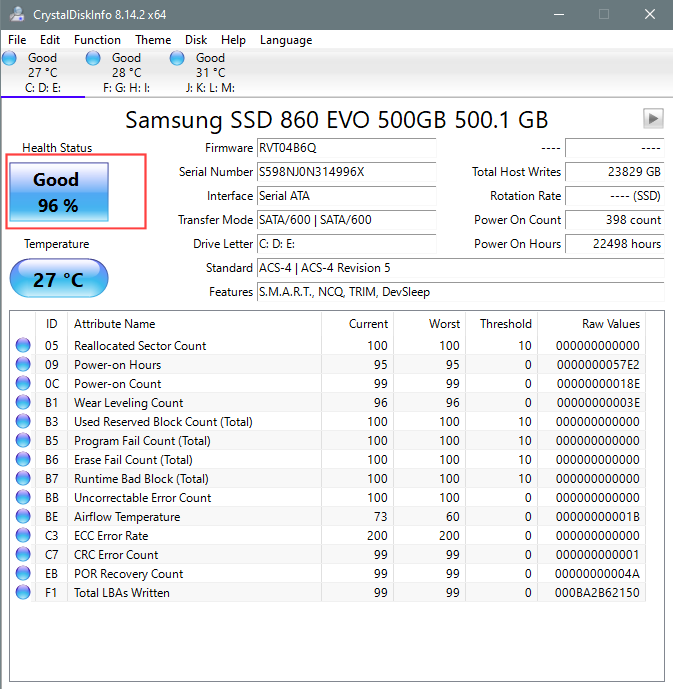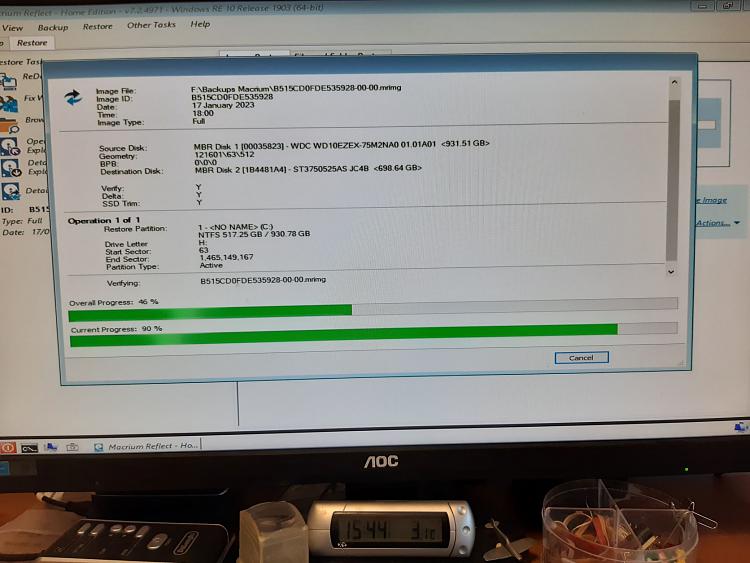New
#1
Is my HDD Dead or just very ill?
This is my second attempt to post here, the first one just disappeared and the internet failed just as I was about to post! And this tinny laptop is horrible type on.
Deep breath.
Yesterday I switched on my PC as usual, after the BIOS loaded things went very, very slowly. The boot stopped with a black screen and a small flashing light on the left of the screen about a 1/4 way down. I did what I could, checked the BIOS but it seemed by C:\ drive was not listed, thought I has missed it so tried booting with F8 this brought up a list of drives but my C:\ Drive was not selected. I selected the right drive then rebooted. No luck, still hung at the same point. To be honest I sort of lost what I was doing as I did not know what to do. By some accidental doing I managed to boot into windows 10 but it took about 10min. I did not see a Macrium Reflect option to boot from it so did nothing except open MR and found the last full image failed. I set to do a full image. Many hours later the PC must have rebooted itself and I found that it was back at the small light on the left. I inserted my MR Rescue disk and am trying a restore to my H drive as that is the only drive large enough for my C drive. I will attempt to add a screenshot. I do not know where to go from here, assuming the restore fails. Replace the HDD or try to correct the drive letter using a linux OS so I can at least access the drive system. I think I used Lorin or similar to sort another problem. I have a Win 10 System restore disk but if the HDD is dead then that won't help.
Any suggestions or links to TT would be greatly appreciated.. I am not even to upload the screenshot photo. I will try again.


 Quote
Quote