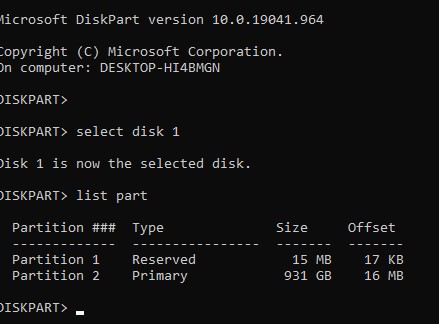New
#1
New SSD installed Disk Management won’t show “Initialise Disk”
Any reason why when I’ve installed a new SSD that this management doesn’t show initialise? I’m new to Windows 10 in the new to Windows, but from what I can do when your right click on the new SSD, you should see uninitialised desk? After googling, I can see that you have to be in an administrator account open which I am?


 Quote
Quote