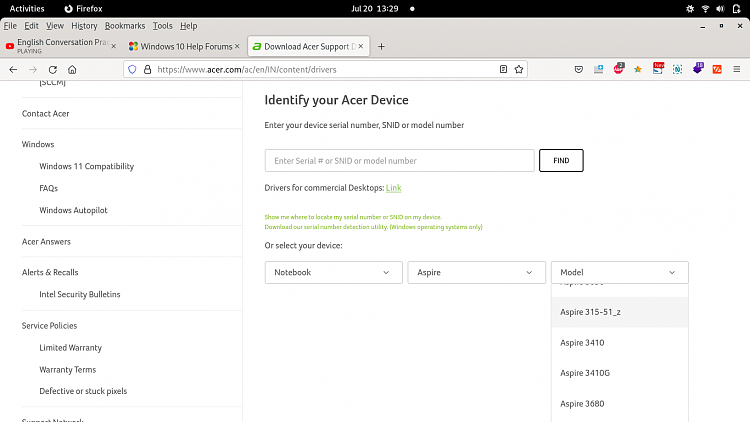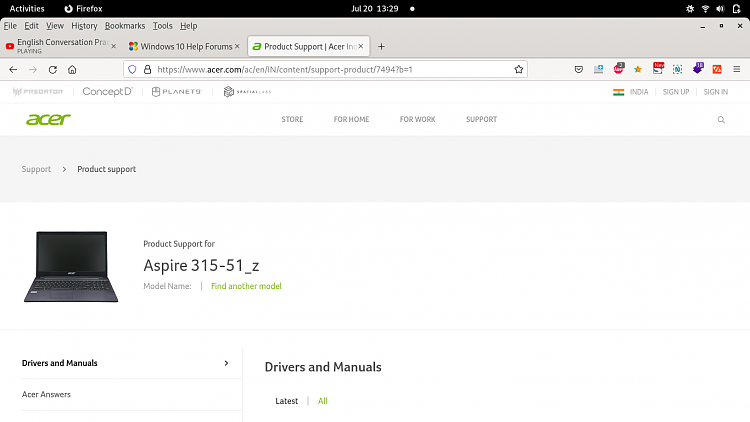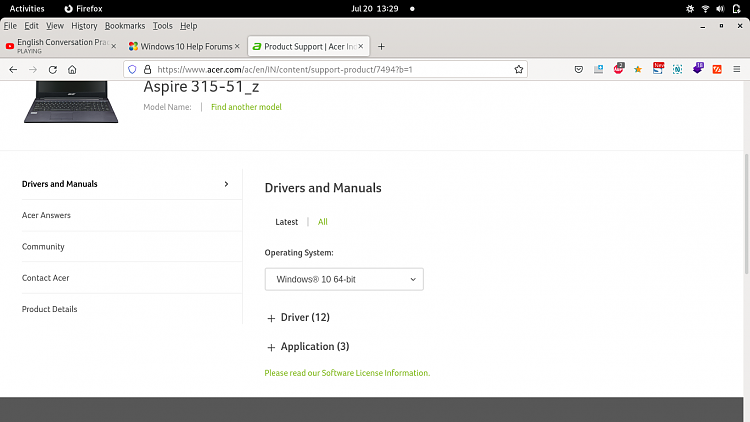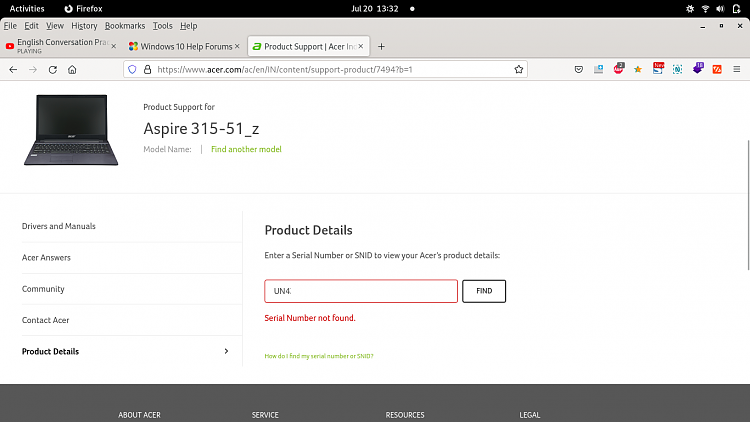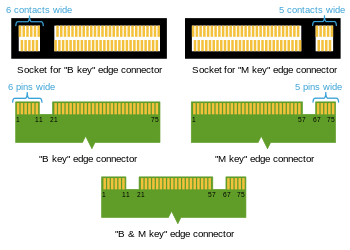New
#11
Do as I said in another thread to find out if you had an m.2 pci express port and which version.
Download hwinfo portable version:
HWiNFO download latest version
run exe 64 if windows 64 or exe 32bits if windows 32 on acer computer.
Close all the small windows except the biggest, it's the main one.
In the tree on the left expand "BUS" then expand "PCI bus", then under "pci bus" click on each information ending "PCI Express Root Port #", when you are going to click on each pci express root port, in the part right of the window the information will be displayed. Capture the information for each pci express port and post the captures in this thread or an image site.
- - - Updated - - -
@tech291083
I just looked at your photos of the inside of the laptop and in particular the m.2 port. It looks like the port is an m.2 "B" key port, and I think you have put the samsung 980 ssd upside down. You can't put the samsung right side up, it need nvme port "M" key.
port m.2 M key(nvme), the polarizer, facing the slot pins, is on your right.
port m.2 B key(sata 3), the polarizer, facing the slot pins, is on your left.
- - - Updated - - -
You need to buy a B and M key sata ssd, it will be a sata 3 ssd. I don't believe there is ssd with only a B key.
- - - Updated - - -
an example: Amazon.com
The samsung 980 in a good way: 980 PCIe(R) 3.0 NVMe(R) Gaming SSD 250GB Memory & Storage - MZ-V8V250B/AM | Samsung US
- - - Updated - - -
Remove the ssd you may risk damaging the pc.
Last edited by itsme1; 19 Jul 2022 at 22:33.


 Quote
Quote