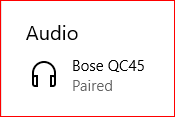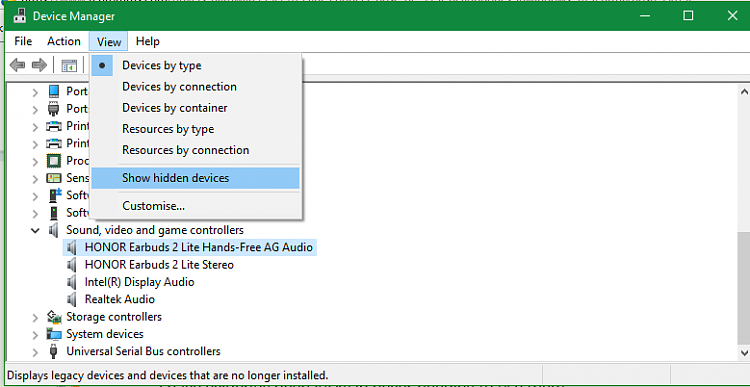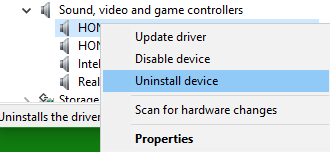New
#1
Can't connect Bose QC 35 II headphones inWindows 10
I'm running Windows 10 and I'm trying to connect my Bose QC 35 headphones. I go into Device Manager / Bluetooth and Other Devices/Add a Device. It shows two devices: Bose QC II and LE-Bose QCII. Whichever one I choose, I get the message "Connecting ..." but no connection is made. Meanwhile, the headphones are giving me the spoken message "Ready to Connect", followed eventually by "mobile device not found".
If I go to "Devices and Printers", I get the opportunity to add a device. The Bose QCII shows up, but if I select it the system attempts to install it and soon gives up.
Under "More Bluetooth Settings" I can choose "Allow Bluetooth devices to find this PC", but this choice does not change anything.
How can I connect my headphones?


 Quote
Quote