New
#51
Seagate ST4000DM000 4TB drive shows up as 2TB even after converting to
-
-
New #52
some progress on one drive.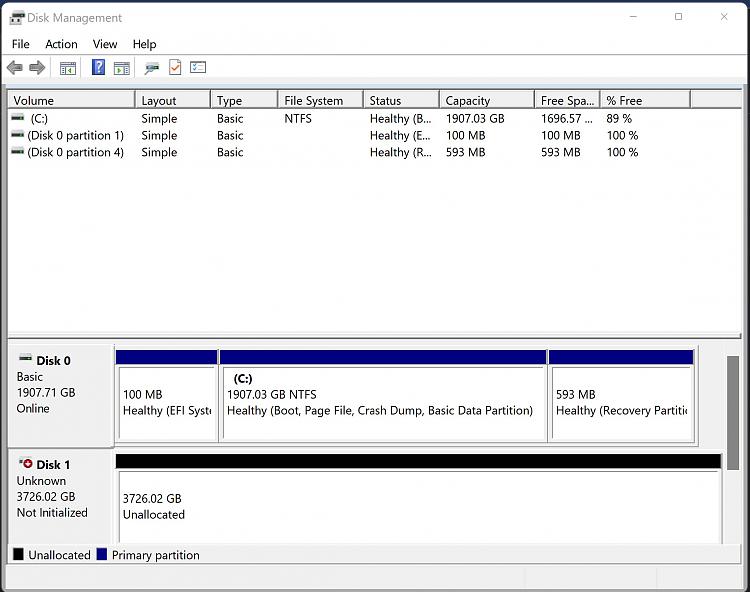
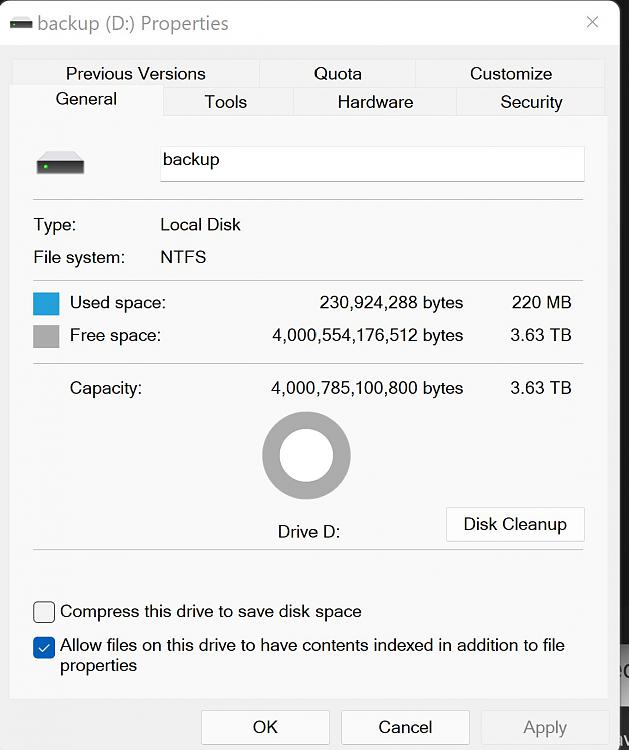
I honestly don't know what I did, but last night in a fog, I saw there were two partitions on the drive in the Disk Management app. I expanded one with Mini Tool Partion Wizard and formatted it. In the morning, my laptop was dead (forgot to plug it in before I went to sleep) and the drive was read-only. I cleared that with diskpart, and it is looking good.
Now on to the next drive and try to figure out what I did :-/
I did call Seagate and they offered to replace the out-of-warranty drives(!!) but I can't find my receipt :-( (does anyone have one for a 4TB Seagate drive :-D ?
I think if I can stumble through the process and get the second drive fixed, I'll be OK, but in the meantime, the hair on the floor is accumulating
-
New #53
@jordanthompson
Good job on the one drive. Hopefully you can format it now.
I'm thinking that maybe the drive interpreted the laptop dying as being disconnected, so maybe try that.
If you bought those drives online... the seller should have a copy of the order and receipt.
-
New #54
Thanks, but I have a feeling they may have come from one of those USB-attached storage boxes that I cobbled the drives out of (surprised it didn't raise any alarms with Seagate)...
Anyway, while this was going on, one of my drives in my TrueNAS died and I ordered a SAS drive by mistake (it arrived last night and I just opened the box. I have (temporarily?) repurposed this 4TB the Windows doesn't recognize to the NAS and hey presto, it sees it as a 4TB drive and sucked it into its drive pool...
Need to deal with the SAS drive return on Monday :-(
Thanks for everyone's help! I really appreciate your comments and suggestions... Too bad Seagate and Microsoft don't follow these forums ;-)
-
New #55
@jordanthompson,
Great to see you got one fixed somehow
Would be interesting to see the diskpart results now to compare to the last one you posted where it showed only 2 TB.
-
New #56
-
Related Discussions


 Quote
Quote