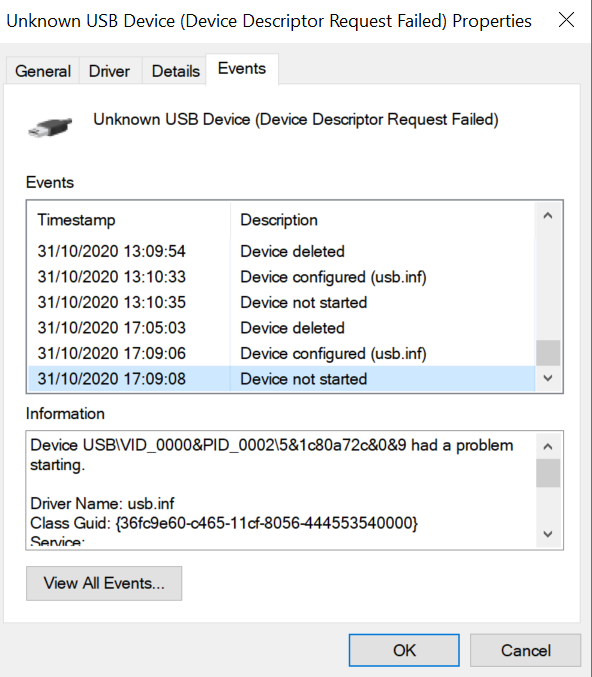New
#1
HP Integrated webcam not detected and unknown UBS device - Windows 10
Hello,
I have recently performed clean windows 10 reinstall on HP elitebook 840 G5. The integrated webcam was working post windows reinstall, however it stopped working soon after windows automatic updates, etc. I tried to reinstall the driver in device manager but the webcam icon was frozen, so I removed the device and restarted the device and the integrated webcam device did not reinstall and is no longer visible in device manager. However under UBS controllers, an 'unknown USB device (device descriptor request failed)' is visible. I have tried to run all the troubleshoot options, however the webcam doesn't show anymore. I suppose these 2 things are linked? Would appreciate any suggestion to address this problem. Thanks!


 Quote
Quote