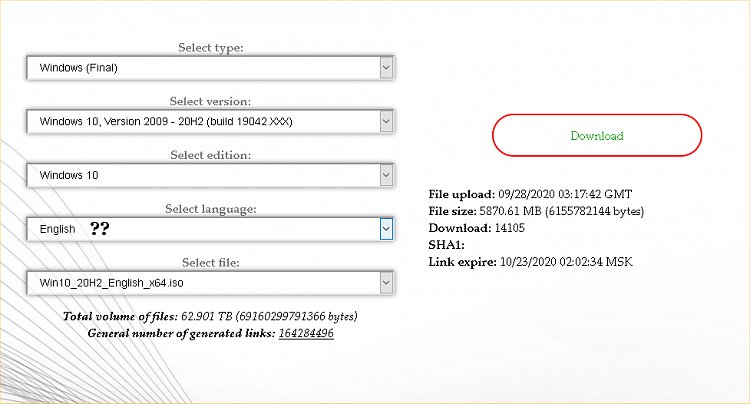New
#1
[RESOLVED] Cannot install 20H2 missing media driver?
This post may be early. Downloaded Win 10 20H2 iso, installed it on a USB 2 key and as soon as it loads up the installation files, it's looking for a missing driver (media). Switching USB sockets make no difference (and older solution). How can I correct this?
Last edited by ineuw; 24 Oct 2020 at 11:31.


 Quote
Quote