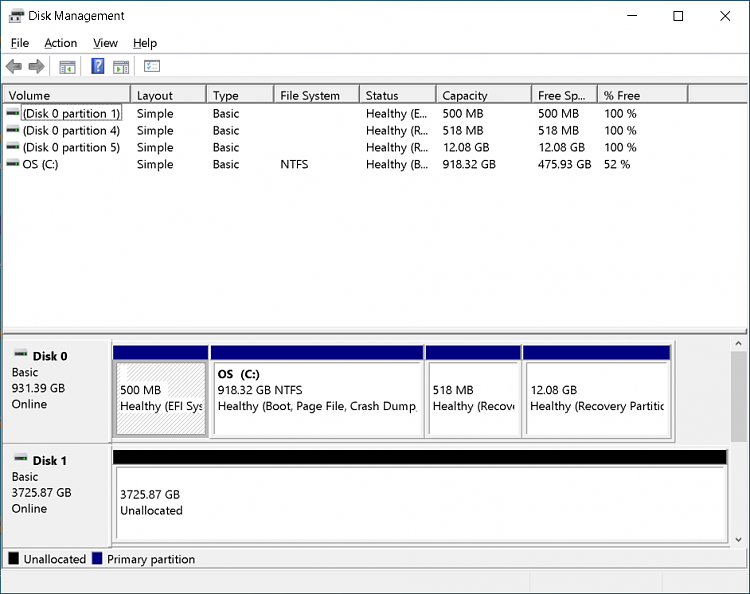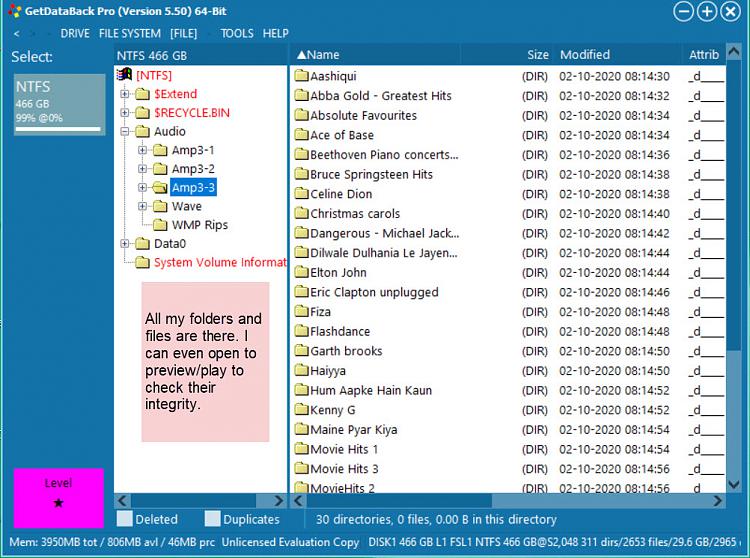New
#1
My book unallocated
I have a My Book external drive with an unallocated partition. Cannot see the drive in explorer. It had no letter assigned to it now. I ran EaseUS Partition recovery with no luck. Any ideas how to recover the partition? PC is Windows 10.


 Quote
Quote