New
#31
@flyingduck
I've just been replying to the last post. (each post above my posts)
Callender---Thanks. I have given up on the problem. I ordered a new webcam from Amazon which will be here Tuesday morning. Hopefully, it will be an actual "plug and play". If I have issues I may come back to this forum. I will be using "Zoom" and the webcam to conduct the video conference meeting on Thursday and Friday.
@flyingduck
Yes, I saw that but we have ended up discussing other software in your thread which was only intended to test if the dodgy webcam was picked up.
The one you ordered, if it's plug 'n play or comes with drivers then it should work.
Callender, I will let you know how it goes Tuesday evening.
I have purchased two webcams, both HD 1080P, both said plug and play, and both will not work. I suspect it is a problem with windows 10, possibly updates as I can go to windows updates and download any updates shown. Once downloaded each says "in preparation" and the % done stays at 0.
I have also checked my device manager with the camera plugged in and it shows the camera with a yellow triangle with an exclimation mark inside. If I select update drivers I get an error message stating windows could not complete installation. If I select "camera" from the start menu I get a message that the camera can't be found.
I have tried to attach photos of the messages I get but for some reason I can't get the photos to upload.
Besides getting a new computer, what can I do to get this problem fixed. I might add that I am using the free version on Zoom and when I select the video icon it also tells me that no camera is attached.
My windows version is: 10.0.18362 Build 18362,
Try downloading the driver for your webcam model number, type '"your webcam" driver' on google and install it
It sounds like you have a Windows Update problem then. Also it is possible to disable driver updates via windows update.
I'm not exactly expert on Windows Update because I ise third party tools to take control of them.
Possibly try a reset?
Reset Windows Update Tool - Troubleshooting for Windows Update
Disconnect from internet and run 11, 3 then 2
Reboot. Re-configure windows update settings then run an update check.
Can you turn to the vendors or manufacturers for help? As they are said to be Plug and Play, they should be Plug and Play without you having to install or update any drivers.
I also use the free version of Zoom, in which my low-end plug-and-play webcam (made in China) works perfectly.
Get a new webcam from China.
My Windows is version 1903 (OS Build 18362.30).
My webcam uses the following built-in drivers:
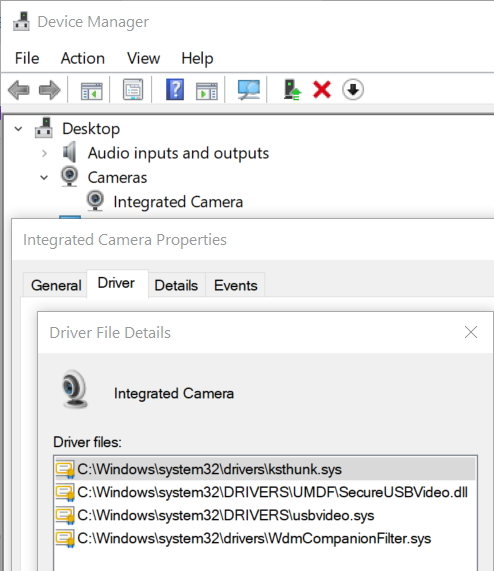
Last edited by Matthew Wai; 23 Jul 2020 at 09:55.