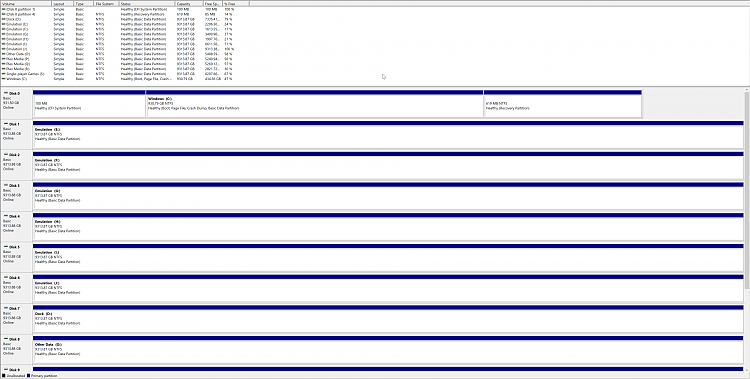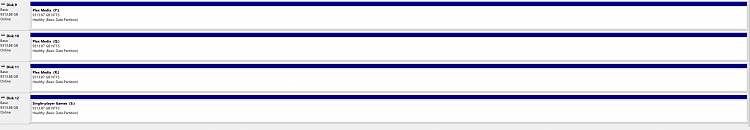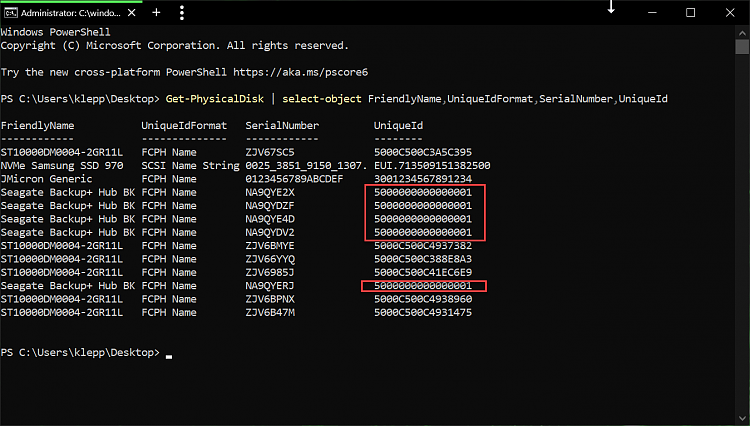New
#1
Disk X has the same disk identifiers as one or more disks (eventvwr)
Disk 12 has the same disk identifiers as one or more disks connected to the system. Go to Microsoft's support website (http://support.microsoft.com) and search for KB2983588 to resolve the issue.
This is causing windows firewall to add rules with path's that display as Letter:Number like E:6\path\to\exe instead of the proper letter\path. I'm sure the ramifications go well beyond that, its just where/how i noticed it. Immediately checked eventviewer and as you would expect, disk 12 is the disk giving me grief.
Anyone know how to get it to assign a proper guid to the disk?


 Quote
Quote