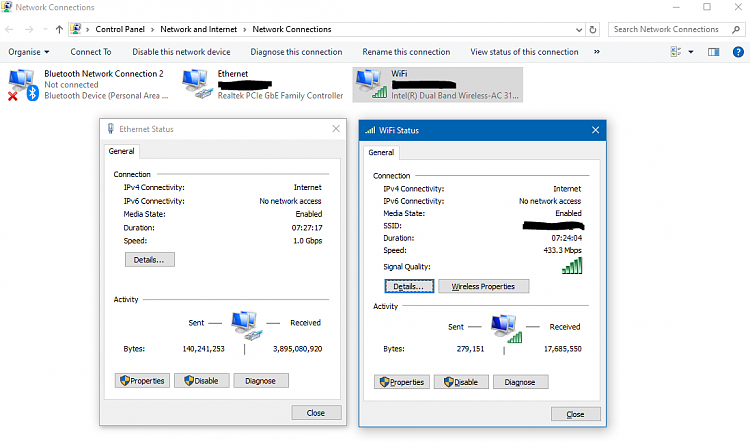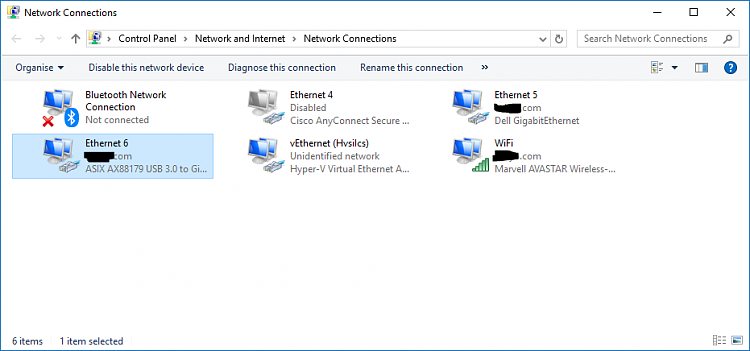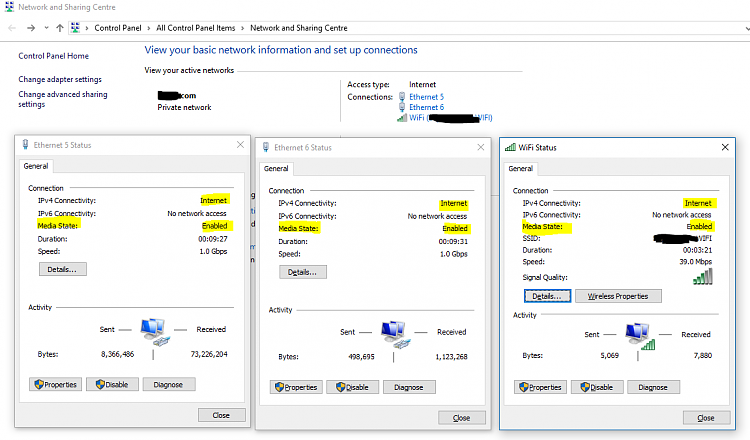New
#11
Some adapter chipsets will go into disabled mode if no cable is connected. It is controlled by instructions from the bios and CPU to release that IRQ and power down the device/chip to conserve power and allow the CPU/APU/GPU to run more efficient.


 Quote
Quote