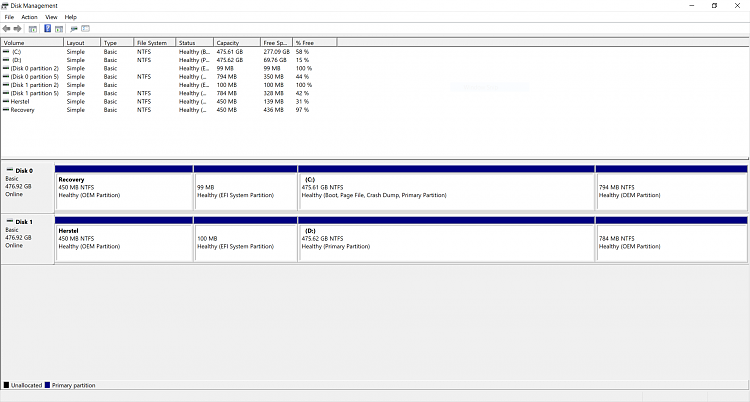New
#1
Hard Drive fills up after format
Before I start, I must say that I am completely new to these forums. I literally just made an account so I could get some help with this problem. I apologise beforehand if my formatting or general mannerisms are not right.
There's a TL;DR at the bottom for those who don't want to hear the entire backstory to this issue.
Anyways, as the title says, I'm having a rather weird issue with one of my drives, namely, my D drive on my laptop (the one that doesn't have the boot on it, I presume). You see, recently I noticed my laptop was getting rather full, so I figured I'd try and clean up a bit. I have two SSDs, both about 500 GB. Originally, one was some sort of RAID for the other? But something went horribly wrong during a stay in America. The entire laptop was completely unresponsive. Luckily, the guy I was staying with knew a guy who knew quite a bit about computers. So, he was able to get her running quite well again. Apparently, something went wrong with the RAID or something? I dunno, the guy either didn't explain it very well or I didn't understand.
Well, the laptop works again, but as far as I can tell, the D drive is still nigh unusable. I tried installing Steam to it so I could use that as my gaming drive, but Steam simply refuses to run. If Steam's installed on the C drive, it runs fine. There's still some files on the D drive which I can read just fine, but programs seem to be an issue.
So then whenever I try to format my second drive, it seems to simply reset to a previous state. In this state, it has about 68 GB of space left. So when I manually go in and delete things, like my Steam folder (which is usually rather big) and then go and format the drive, it goes from having 278 GB free to 68 GB free! Even though I formatted it!
TL;DR
Formatting my D drive just resets it to a previous (usually more filled) state, from what I can gather.
Thanks ahead for any help with this issue and for your time reading this thread!
- Denzel


 Quote
Quote