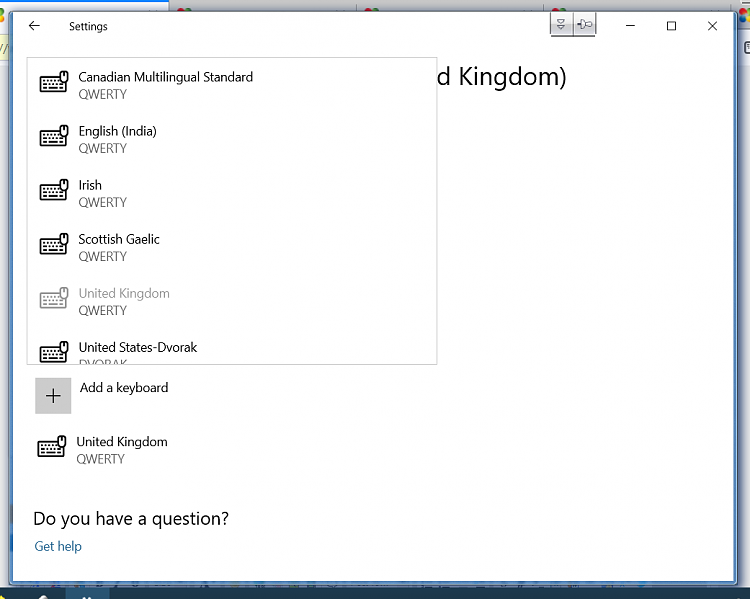New
#1
Bugged keyboard map
I wondering if win10 allows manual fixing of keyboard output errors. I have a Fujitsu Win7 Japanese version and my wife forces me to buy a Fujitsu- they do last 10 years but the current computer gives the wrong symbols for some keyboard keys ie does not match the keyboard's printed text so can I fix it myself easily?


 Quote
Quote