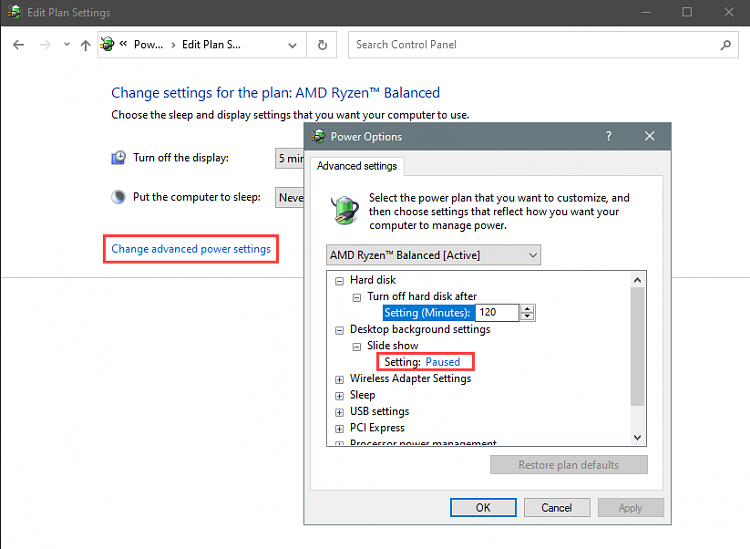New
#21
nope still not showing up i'm not touching anything no keys nothing
- - - Updated - - -
i restated my computer and it worked strange it worked at minute will try for 5 mins see if it works
i did it for 5 minutes but then my screen went blank and i couldn't see the screensaver i have set time of power and sleep to never
Last edited by alexhob123; 04 Jun 2022 at 08:20.


 Quote
Quote