New
#31
It didn't work. Am I wrong?
It adds "MediaInfo" in top of right click for all kind of file formats (that is not my problem).
I named the key "MediaInfo" (instead of "Open With MediaInfo"). The name and icon and position is exactly as you explained and your SS shows, but when I select this option, it just open the MediaInfo Lite but shows nothing (just shows media parent folder name and I have to browse file to show me the file information)...
If you like, you can check my SS. Just follow numbers order (it's my own main machine) ...
Just one question! I added an entry with "regsvr /mediainfo dll path/mediainfo.dll" and it added "MediaInfo Lite" entry to right click and it appears just by right click on "JPG"s file formats! It does not do any action.
Do you know how can I remove that useless entry (what reg keys regsvr command has modified?).
Thanks for reply and time...


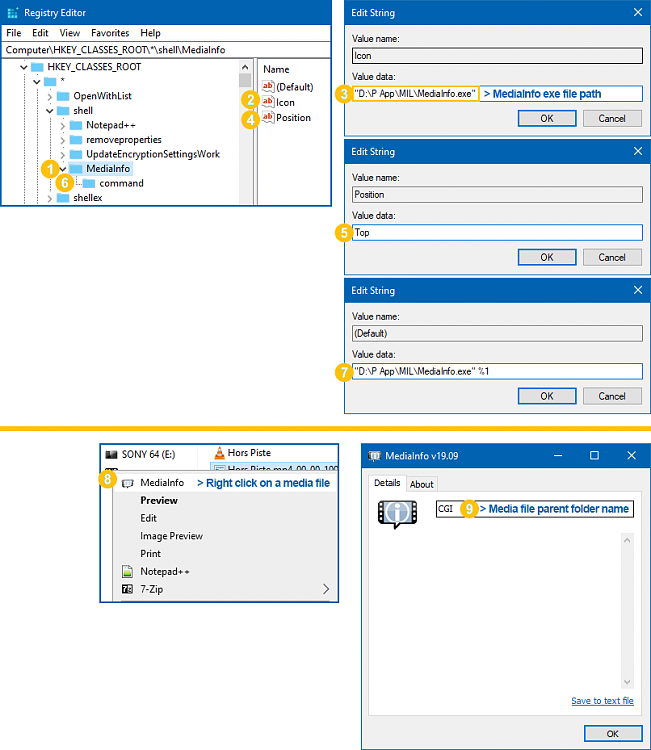

 Quote
Quote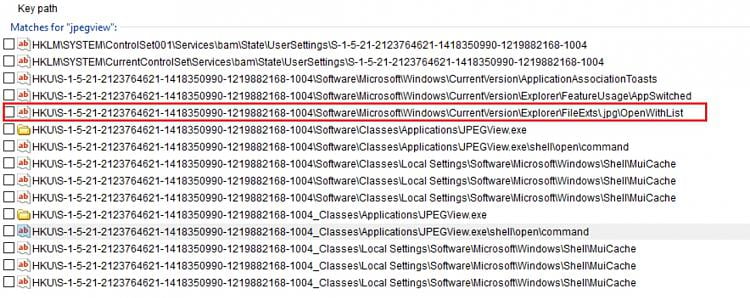
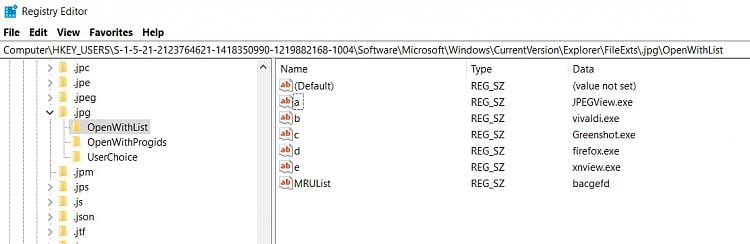
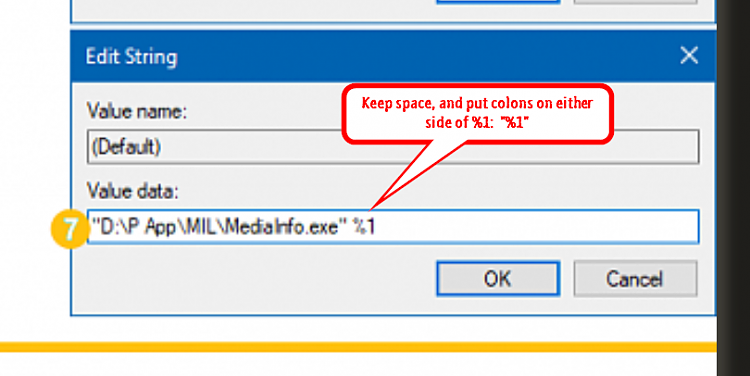



 .. How can I do that (to force MediaInfo just appears on media files right click (I would try that on my own machine)
.. How can I do that (to force MediaInfo just appears on media files right click (I would try that on my own machine)
 ) Is that possible? (I had MediaInfo Lite installed with the help of K-Lite codec pack installation option, and it was exactly the same thing I had need, it appears on media files only that I mentioned above. It was on my "Win 10 v1803" with "K-Lite Codec Pack" installed on it, now I am on "Win 10 v1909" latest update and I have switched to VLC and its installation is not include MediaInfo).
) Is that possible? (I had MediaInfo Lite installed with the help of K-Lite codec pack installation option, and it was exactly the same thing I had need, it appears on media files only that I mentioned above. It was on my "Win 10 v1803" with "K-Lite Codec Pack" installed on it, now I am on "Win 10 v1909" latest update and I have switched to VLC and its installation is not include MediaInfo).


