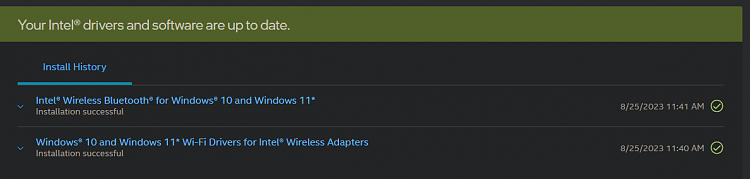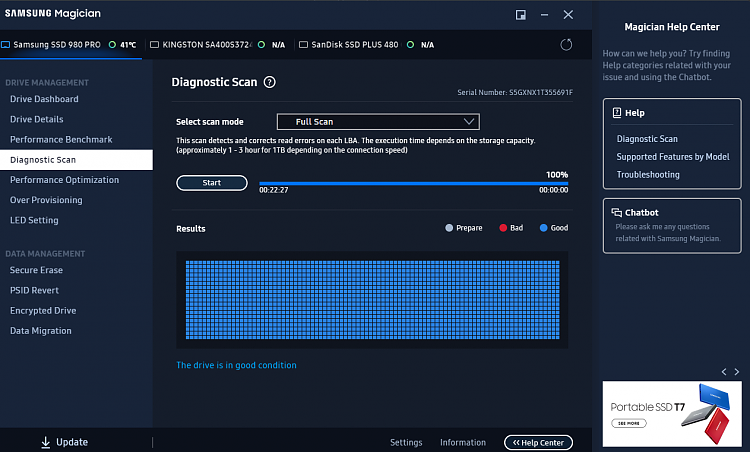New
#1
Freezing and crashing
Hello,
My PC freezes randomly. Sometimes watching Youtube and sometimes playing CS. I have tried different stress tests and nothing happens, everything is fine and the next day while listetning music or just browsing internet it freezes. I have not found a way to replicate these freezes. Nothing is overclocked except I have XMP profile on and GPUs power and temp limits are maxed out (tried them at stock and still freezes). All my temps are under control, max temp is GPU hotstop around 60-70C and CPU after RMA like 72C on full load and like I said, these freezes happen sometimes when Im just browsing internet so there is no load. I dont get bluesreens just full on freezes and rarely crashes. I have tried the following:
Re-installed Windows two times
Updated BIOS and all possible drivers multiple times
Changed RAM slots
Changed XMP profile 1, 2 and off
Tested RAM with MemTest86 with no errors
Tested RAM with WindowsMemoryDiagnostics with no errors
Changed my SSD slot below GPU
Re-applied CPU thermalpaste
Re-applied GPU thermalpaste
Tested every connection on PSU and motherboard
Turned off Windows core isolation
Changed extension cords
RMA'd CPU (got new one today, crashing but not freezing)
https://1drv.ms/u/s!AoANc1vLS4P7ijpT..._HSQo?e=2E7zyF


 Quote
Quote