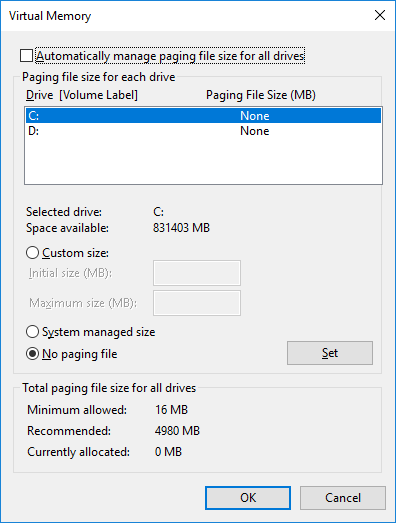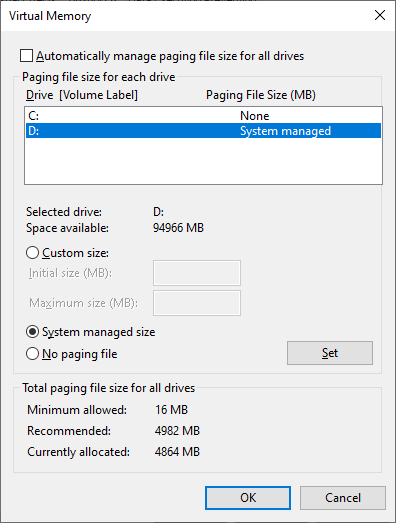New
#101
I'll try that again. Even in the session manager in regedit, I'm seeing it set to d drive, but when i go into msinfo32 it still says c:\pageinfo.sys, which I cannot see on the root
- - - Updated - - -
Same occurrence after restart. Set to C:\pageinfo.sys, but not seen in drive. No pageinfo.sys seen in D drive yet


 Quote
Quote