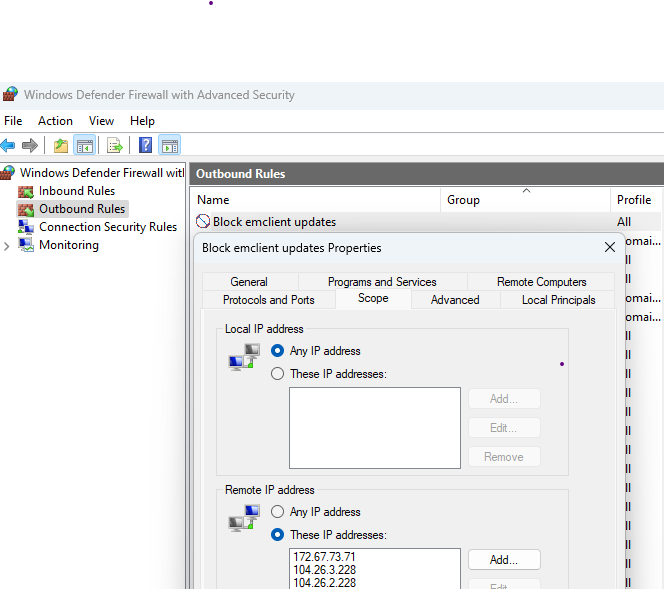New
#1
Permanently disable EM Client Update notifications?
Any known way to permanently disable EM Client Update notifications? I mean I bought a lifetime license thinking it meant a LIFETIME, but you have to actually pay for any/all updates! and if you want to disable it, you have to have a License Manager which is only available to you if you pay more than you did for the initial LIFETIME LICENSE....I mean WTAF!


 Quote
Quote