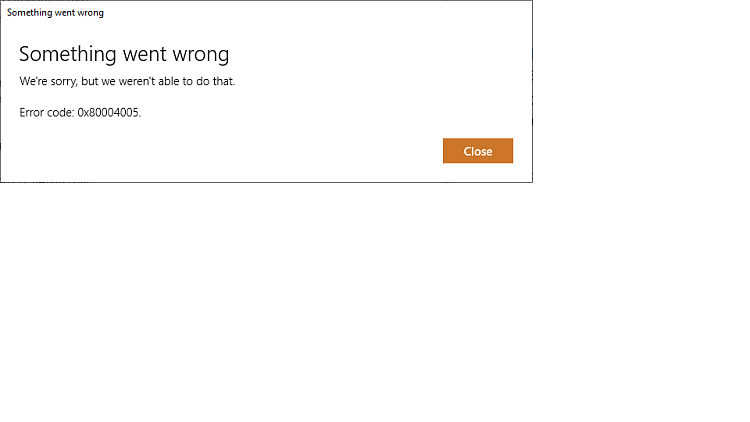New
#1
Mail calendar app not working
I am running Windows 10 Home version 21H1 OS build 19043.1055 on a HP laptop.
let me apologize up front this is going to be a long post. Please read to the end so you know what I have done before you ask me to do something I have not already tried.
This all started sometime last week that mail would not go to the next e-mail in the list when I clicked on it and then after a while (maybe a minute) it would just end. No error messages, no popup window to say what happened, nothing.
I looked on this site and found a post that said to do a reset on mail. Tried that and the problem persisted with the added bonus that I could not add my g-mail accounts back into mail. It kept giving the message "Something went wrong. We couldn't find your settings. Error code 0x80070490. I looked up this error code and it told me to try doing a reset. Well I had just done one so no need to go down that road again. (sorry for the sarcasm that is just my personality) And yes I did restart my laptop after doing the reset on mail.
Next I tried to go back to a restore point from before the problem. This failed and now I had the problem that the start menu did not work anymore. Looked this problem up and nothing there helped me get it back. With my system getting worse instead of better I had to do a system restore, saving my user data. (it is all backed up off site but did it that way to save myself some work after the restore).
I still can not add any of my g-mail accounts and mail keeps ending with no indication of why.
Today I went to update and security in settings to see if there were any updates I might be missing and found KB5004476. So I installed it thinking maybe Microsoft had found out about this problem and had fixed it. Low and behold this was not the case.
I am still not able to add any of my g-mail accounts to mail and it just ends without warning anyway.
Any and all help is appreciated and as I said in the beginning please do not ask me to do anything that I have already tried.
Thank you for your time and patients.


 Quote
Quote