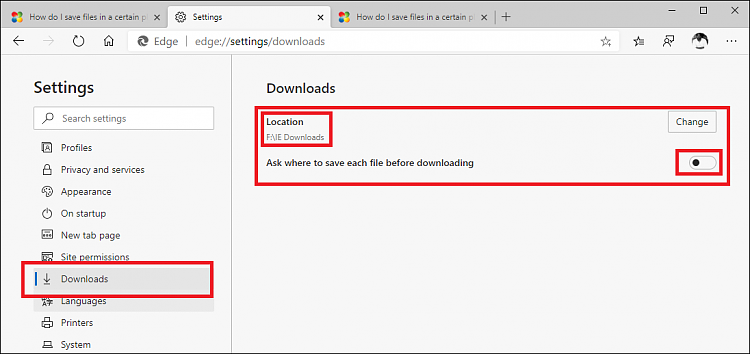New
#1
How do I save files in a certain place?
So I very recently asked this same question and it was solved but now I'm having a little trouble again. Since I updated Microsoft Edge, I'm not able to save files in a certain place when first downloaded. I would have to wait till it's downloaded and then move it into my designated folder. I'm a programmer and I like to keep my files organized and every time I download a file it would automatically just save to my "documents" folder and not ask me where do I want to save that file. I already tried switching on "Ask where to save each file before downloading" option on Microsoft edge, and it worked for a little while but then it stopped.
My windows version number is 18362.778


 Quote
Quote