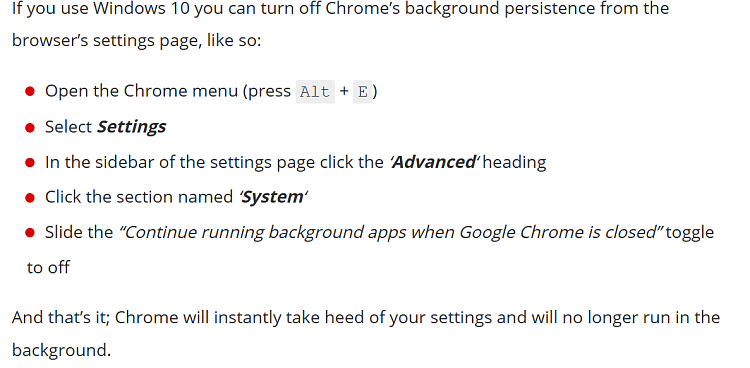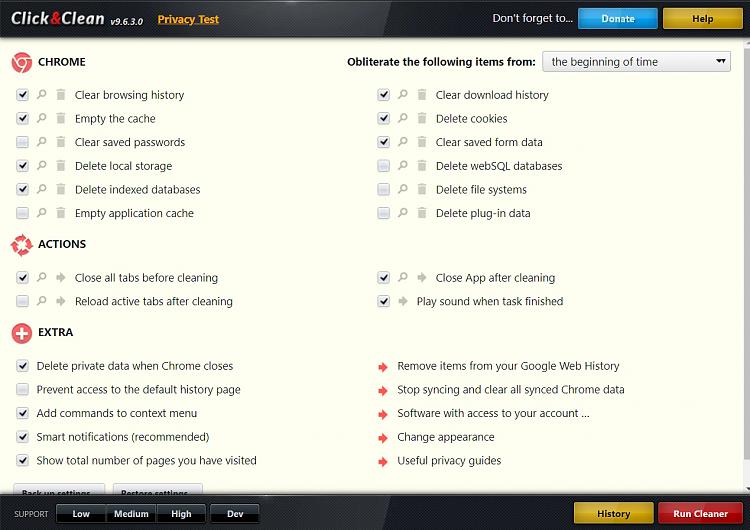New
#1
Just realized that Chrome is staying open in the background
I was having a problem with my CCleaner Not clearing my browsing on exit as I have it set to do. Then by chance I was looking at my taskbar and looked at some of the programs that were running and I noticed that Chrome was running in the background. When I right clicked on it it gave me the option to uncheck allow Chrome to run in the background.
No wonder my browsing was not being cleared when I closed Chrome because in reality I was never closing Chrome. These browsers are starting to do some pretty invasive and tricky things if you ask me.
Just wondering if everybody else was aware of this


 Quote
Quote