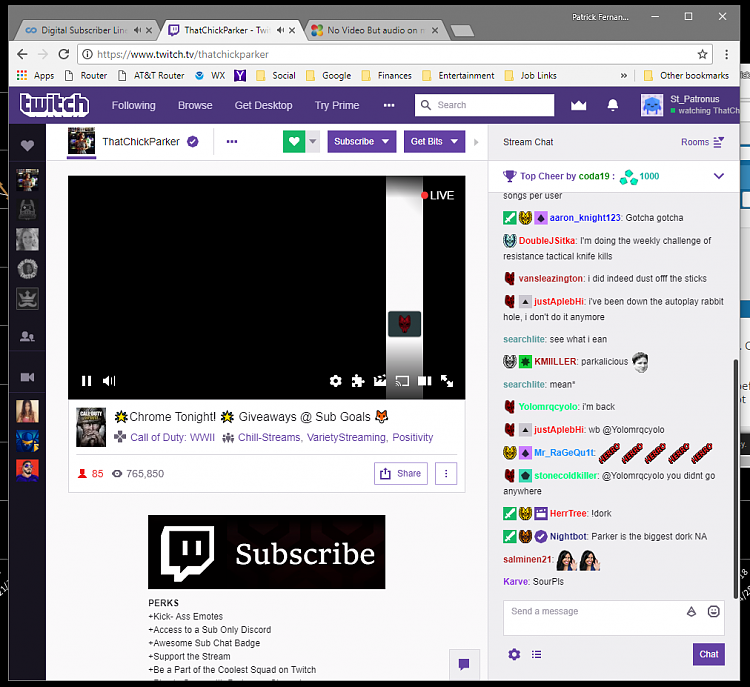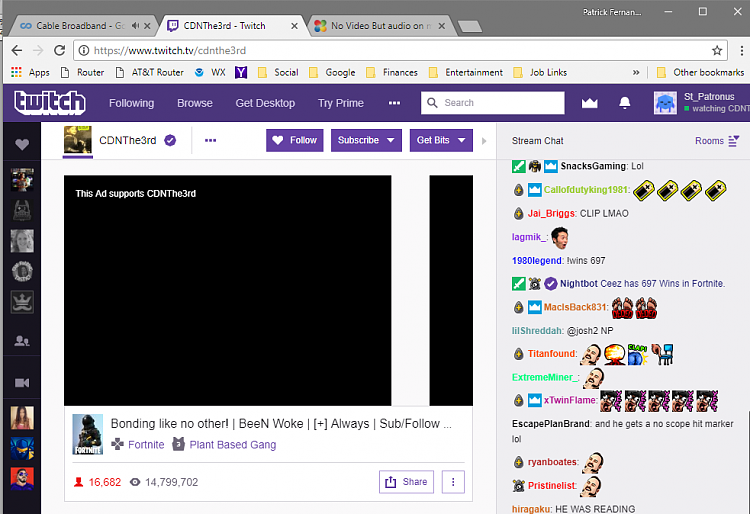New
#1
No Video But audio on most internet videos
Hi, I thought I deleted something important from my computer that made my Chrome not display video properly(CCleaner was my guess but I was wrong) but then I did fresh windows install and video and audio were working until windows 10 updated itself and I was back to square one. Sites like Twitch, Reddit (Imgur vids), and Facebook are most notable that isn't working, all look like that screenshot below.
pls help Thx in Advance
Win 10 Pro x64
Radeon 4250

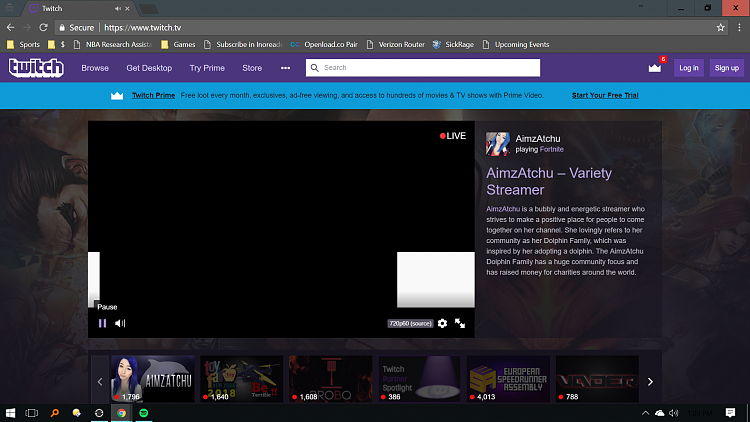

 Quote
Quote