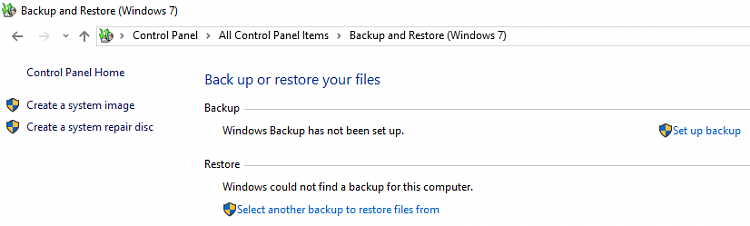New
#1
System Image Problem
Running Windows 10 Home, Version 1703, Build 15063.332.
Every month for the past several years I/we do a SystemImage. Two weeks ago, sensing imminentfailure of the HDD, I installed a Samsung 850 EVO 500gb SSD and transferred allfiles (including Windows 10) from the HDD to the SSD using Samsung Magician softwarethat was included with the SSD.
System Image within Windows 10 was accessed by clickingSTART-CONTROL PANEL-BACKUP AND RESTORE (Windows 7)-See screenshot:
Clicking on “Back up or restore your files” yieldsnothing, i.e. no screen change. Nomatter what I have attempted (including a System Restore) I have not been ableto reach the page where it is possible to select CREATE A SYSTEM IMAGE. Aside from File Transfer using SamsungMagician no settings have been changed. Everything else appears as before. Curiously, a System Image is possible using Macrium Reflect but out ITDepartment insists we use Windows 10 for this task, which cannot be done untilthat screen is returned.
Last edited by Brink; 30 May 2017 at 17:50. Reason: removed broken image


 Quote
Quote