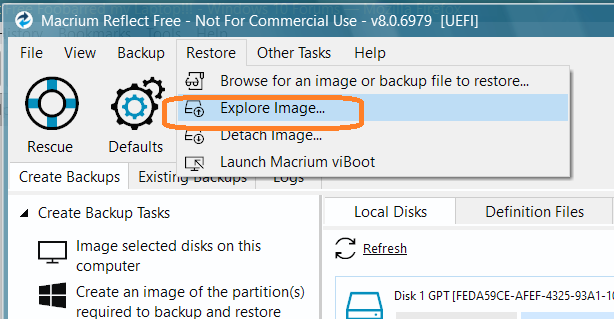New
#1
Macrium Reflect Free Foobarred my Laptop!!!
Hi, new member here ( also somewhat new to windows 10). I have mainly been using android devices since XP, so I'm rusty with a lot of windows stuff. I was gifted with a Dell Latitude e6230 with Windows 10 already installed. I spent a good while getting programs on it and setting it up to suit me and decided I should back it up before anything happened. I googled backup software and settled on Macrium Reflect Free based on reviews,etc. I backed up to a usb stick and thought I was covered. A couple weeks after I made the backup, I had a few small problems so I thought I would restore back to before these small problems ocurred. Started Macrium up and told it to restore....it appeared to be doing just that, so I left and came back later...only to find a screen that said it was attempting repairs. It said it could'nt do automatic repairs, so I rebooted, only to see 'invalid partition table'!!! After a lot of digging , I found out that boot partition was deleted or lost and in efi partition bcd was missing. Couldn't get bootrec to repair. Tried to do a reset and that would not work either. I am very disappointed this happened ( I actually could have lived with the small problems I was having!) I don't have win 10 install medium since windows was already on it when I got the computer, so I cannot reinstall . Also I can boot it usIng AOMEI and Macrium on CD, but I cannot get it to boot from USB. ( I have the backup made by Macrium on a USB stick...but the Macrium program on CD doesn't see it) Any help would be appreciated. Thanks!


 Quote
Quote