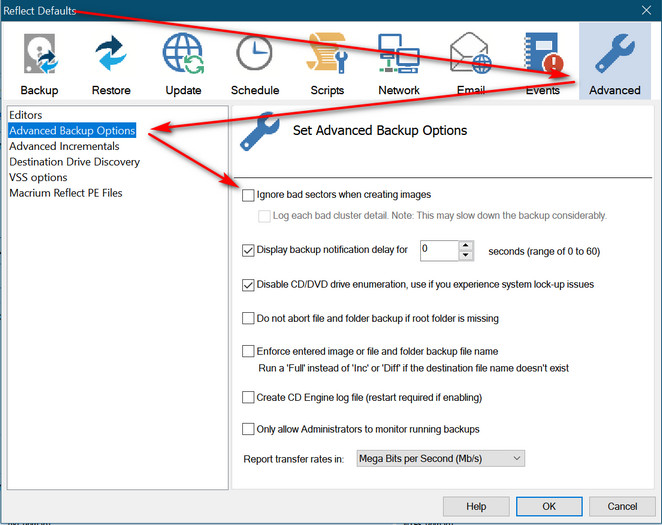New
#1
Recovering SSD with bad blocks?
Hello,
I have an SSD boot drive that has some bad blocks. My full story is over at Loop: System Thread Exception Not Handled, Bad System Config Info where zBook recommended that I come over to this forum:
Bad me, I do not have a backup image of the troubled drive.
I have watched the Macrium cloning video.
Here is what I have tried with Macrium using of the Kyhi boot.
Here is the view of the boot drive:
I tried making an image but got an immediate error.
I could not figure out where to find the log file. No tab for logs showed up.
I tried to do a file back up. This worked other than four files.
I plan on getting a new SSD drive. I will wait until I can get some further direction from you folks.
Thanks,
Jeff
Here's some more information:
Windows 10 (ver: 10.0.18362.592)
Motherboard:
Asus X99-DELUXE II LGA2011-v3/ Intel X99/ DDR4/
Quad CrossFireX & Quad SLI/ SATA3&USB3.1/
M.2&U.2&SATA Express/ WiFi/ A&2GbE/ ATX
Processor:
Intel Boxed Core i7-6850K Processor (15M Cache, up to 3.80 GHz) 6 core, 12 thread. 140W TDP, 40 PCIe lanes
Graphics Card:
PNY Quadro K1200 Graphic Card - 4 GB GDDR5 - PCI Express 2.0 x16
Boot Drive:
Samsung 950 PRO Series 512 GB - PCIe NVMe - M.2 FF Internal SSD
There are two WDC hard drives that are 4T and 6T in size.

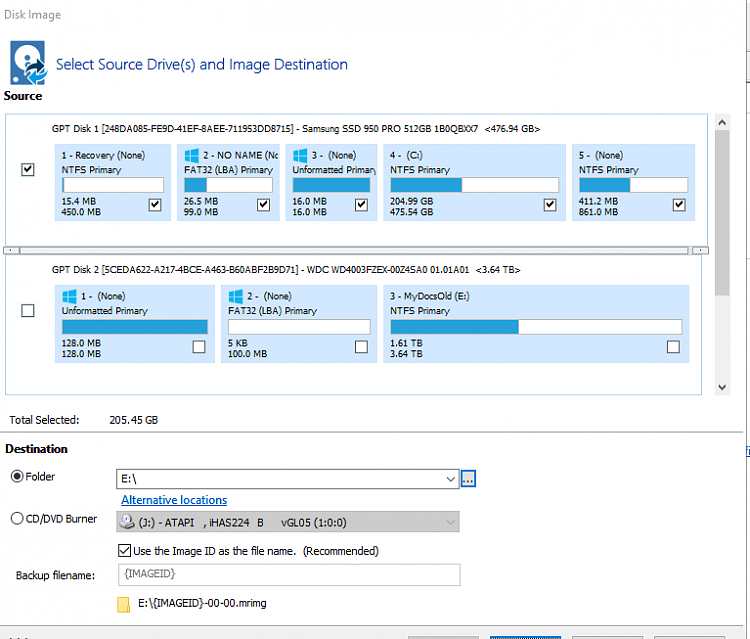
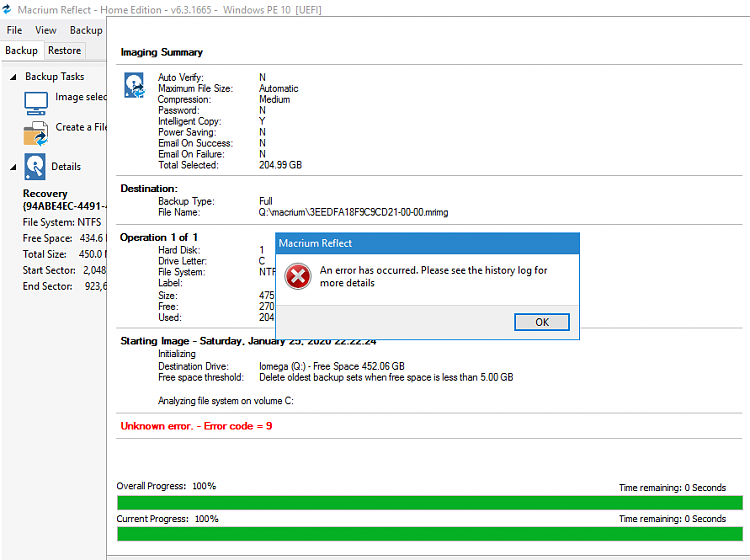


 Quote
Quote