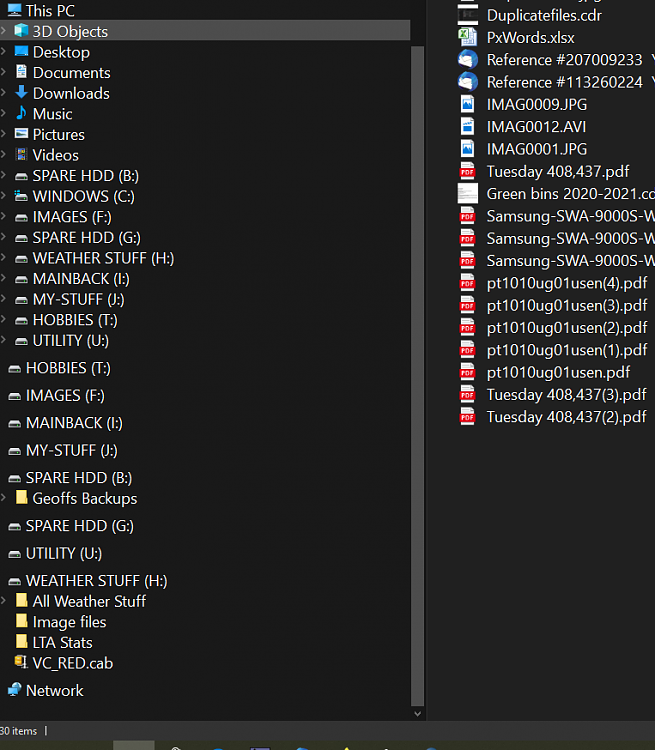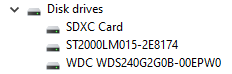New
#1
Puzzling spontaneous duplication of partitions and files.
My machine was built by Novatec some 5 years ago and has proved to be a very competent PC running Windows 10 very comfortably,
Yesterday I spotted that every one of my partitions and the files within them were duplicated. If I create a new file and save it appropriately then an exact copy will appear as a duplicate. For example: If I create a new file and save it in say partition G whose title is "G" Images, that file will be duplicated precisely and saved in an exact duplicated partition titled "G" Images giving me 2 of everything.
I use EaseUS To Do backup as my scheduled backup tool and I installed version 12 in the past week. I wonder if that could be the cause of my odd problem?


 Quote
Quote