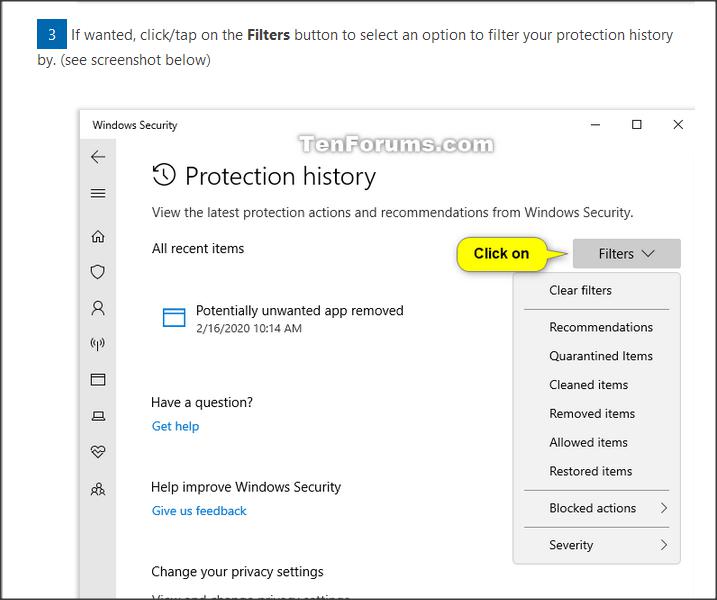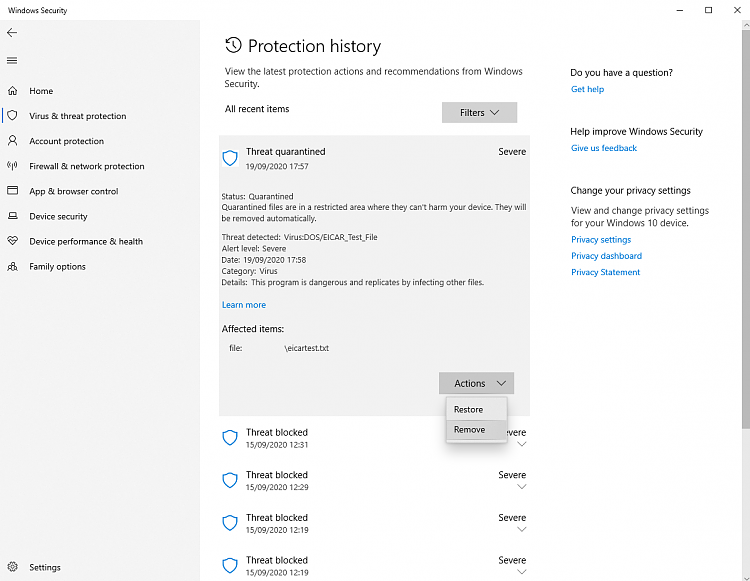New
#1
Not seeing how to modify PUA handling
When I installed my computer, I got a prompt in Windows (Defender? Virus & Threat Protection? :shrug:) for a found PUA to select how to handle it... something like, Quarantine, Remove, Allow, etc. I selected Quarantine.
Now that I'm seeing what it's catching, some things I want to keep and I know they're not problems, so I want to see the options again to see what else I can select. However, I see nothing to click in settings to get back to that menu.
I've found some things online stating how to change it through PowerShellor Group Policy Editor or the Registry, but a lot of the articles are not accurate, like I'm missing the Windows Defender Antivirus setting from Group Policy Editor... and I can't tell exactly how the PowerShell commands are going to work, and I've had weird bugs from editing Registry in the past.
Is anyone familiar enough with this to know if there's a Settings view showing where I can see the options to change?! I just find it so bizarre that Windows would show me the menu to select the default to begin with then make it impossible to access that menu again. I'm just not 100% clear on what kind of exact behavior the other solutions will cause, and I'm not sure if I'm reading Microsoft's instructions correctly.
Any links and interpretation of them would be helpful.


 Quote
Quote