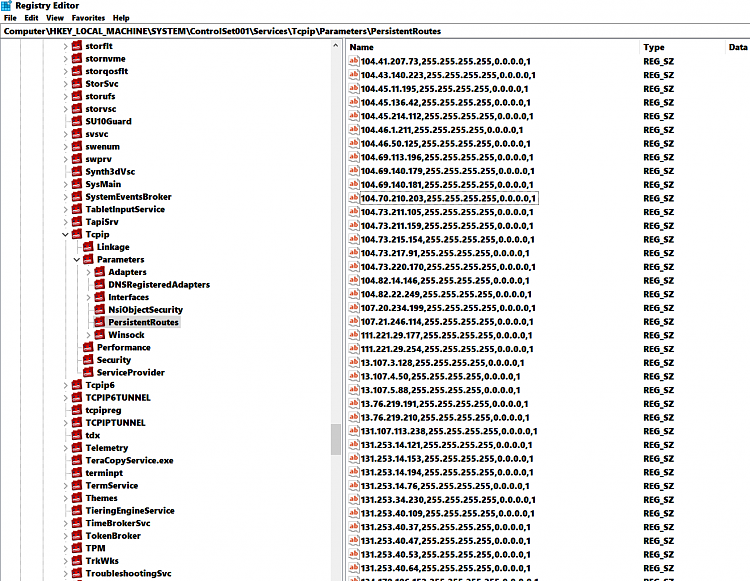New
#11
Yes, indeed this service is also responsible for data collection. But as you know the Device Management Wireless Application Push Notification is equally responsible for sending telemetry data. Even if you disabled "Connected User Experiences and Telemetry". Microsoft doesn't seem to turn that service to on in 20H2 and above. But Device Management Wireless Application Push Notification service will return back to enabled.
This is why sometimes if you open Task Manager particular after the first 10-15 minutes of boot up you see this service silently starting up and then it stops. You will see network activity and upload data spikes, it is your data being sent to Microsoft.
20H2 ShutUp10 disables these services but after a few hours it turns back on. Mainly this service that turns on. Something tells me that Device Wireless Management Application Push Notification is the main culprit for telemetry. Because the "Connected User Experiences and Telemetry" still remains disabled.
MS patched things up and made it so that disabling that service not only switches back to Manual, but it also logs an error in event viewer. Never before for 2 years did I experience that on 1903!
Indeed, while some people think security updates are important and newer feature updates improve performance, this is an illusion. There is little to no fps performance difference between 1903, 1909 and 20H2 in all games. So the overall performance is practically the same.
Sadly MS has programmed Windows in such a cheeky way that it tries to force you to the latest feature updates by default.
Part of these updates are not to really improve the operating system, but to in fact improve the forced telemetry! So that any configurations you make will revert back to default. MS are doing everything they can to stop these programs from blocking their telemetry.
Here's my solution! Unplug LAN cable/WiFi when installing Windows 10. Then go to regedit and Use Specify Target in registry and set it to 1903, 1909, etc. Then replug back cable. Windows then will update to only the final build version of these old versions of Windows. You will be then Up to Date.
The next thing is to use Windows Update Blocker Tool to disable the services and task schedules. Even though your Windows will be reported as up to date. Don't worry, you can do this in a few days. The only updates it will install will be Edge Chromium and Windows Malicious Software Removal Tool. After that it will no longer install additional updates. At least not had one last 1 month.
MS still has these task schedules like Update Orchestrator Service that you cannot disable or delete under any normal procedure!
Once these are disabled you should be good to go. Remember, make sure you safely keep the ISO of your old Windows 10 versions to your memory stick or another hard drive not to lose them! As Microsoft does not let you download old versions from their website.
After that use a script like windows-lite-1903/win-cleanup.bat at master . ChrisTitusTech/windows-lite-1903 . GitHub
Some of these don't work like deleting task schedules relating to Update Orchestrator. That's why Windows Update Blocker tool comes handy and will instead disable them rather than delete them.
But it will disable Cortana, Telemetry, Microsoft Store auto install, uninstall OneDrive, etc.


 Quote
Quote