New
#1
Bitlocker keeps crashing my PC
Hi everyone,
Hope you're doing well.
I just finished building a new PC, and i wanted to protect the disks with Bitlocker. So I went and bought Windows Pro, as my current Home didnt have bitlocker.
However, every single time (i have installed windows more than 15 times the last 2 days) once I enable bitlocker, Windows asks me to restart so that it can start to encrypt the drive. This, however, leads to endless disk repair runs, and if I finally get to the advanced possibilities, and fetch a command prompt, all of a sudden windows is located on X: instead of C: where i installed it.
I must be doing something wrong. I just cant figure it out. Im slowly but surely going insane in trying to figure this out.
EDIT: I have tried to make a new install media with English (instead of danish), on a different usb, it again installs fine, but outcome with Bitlocker is exactly the same. I have also tried with "secure boot" both enabled and disabled in bios.
as it can likely be a lot of things, i will document here what I am doing in Bios etc.:
MSI X570 bios version: 1.53
Ryzen 5600x
2x m2 samsung 980 pro disks
TPM enabled:
UEFI Mode:
install and patch windows 10 pro to newest version (20H2 all patches):
TPM Module available in windows:
Bitlocker enabling:
Then goes directly into disk analysis and repair loop: (sorry for danish)
Then after a while i can get into advanced mode and get a CMD, where i can see windows is suddenly on X:


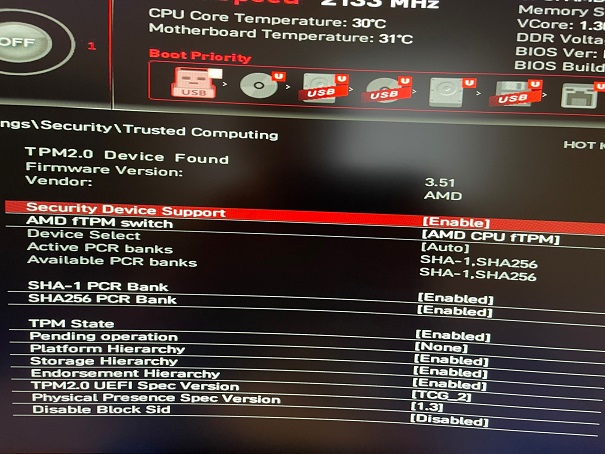






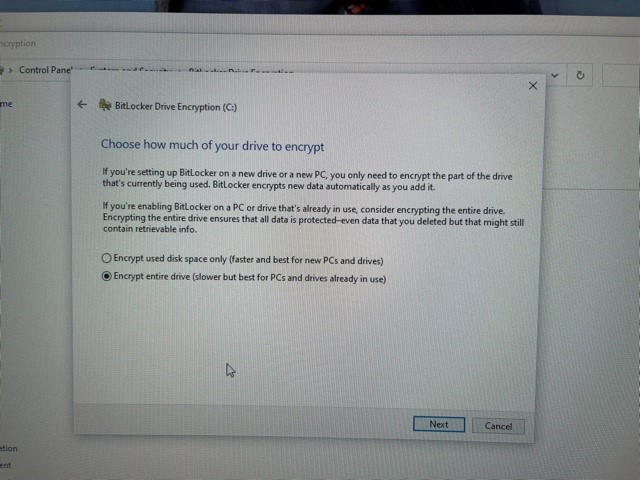
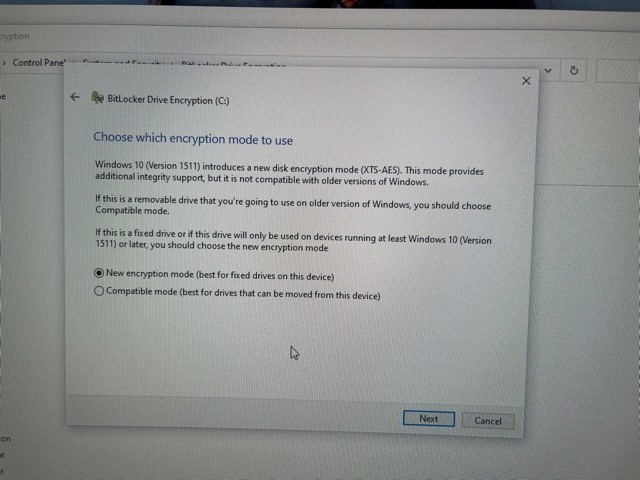
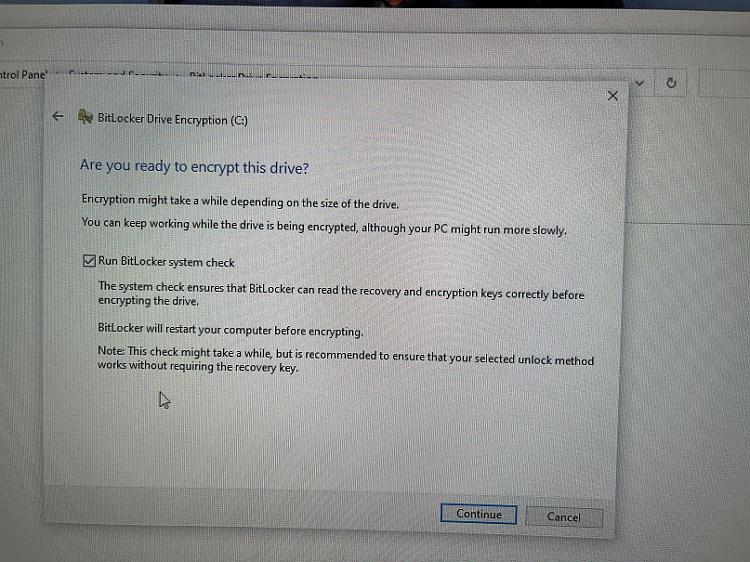

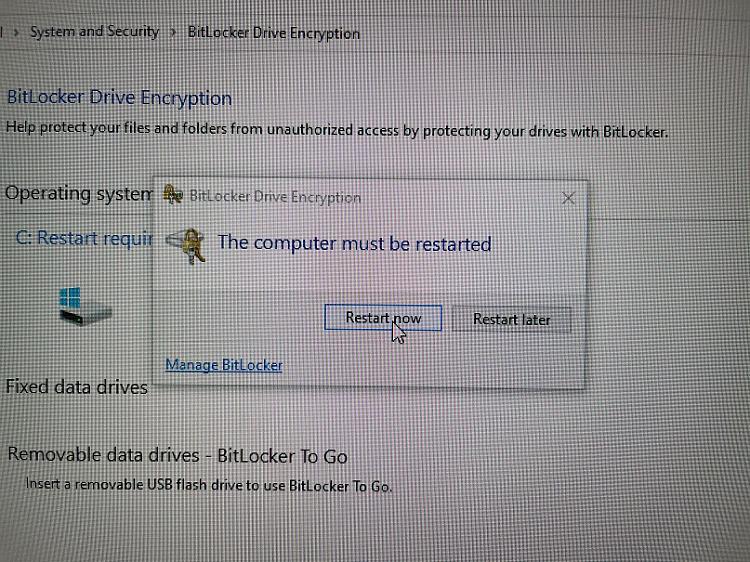
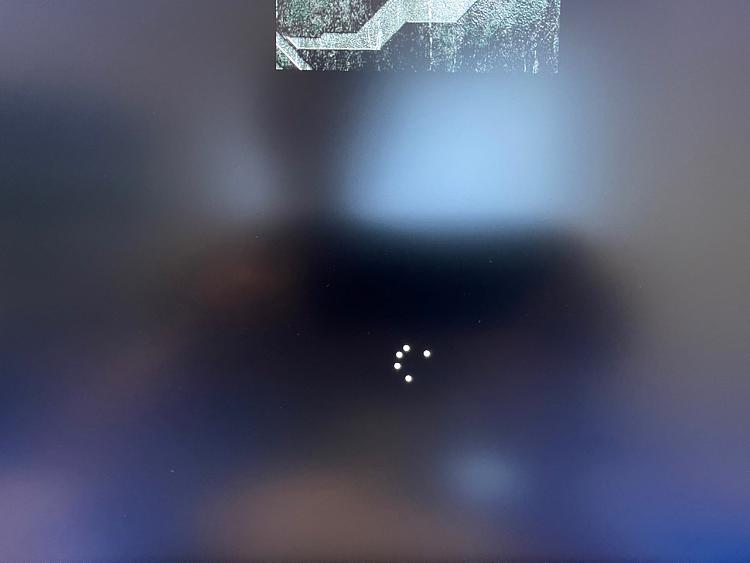





 Quote
Quote
