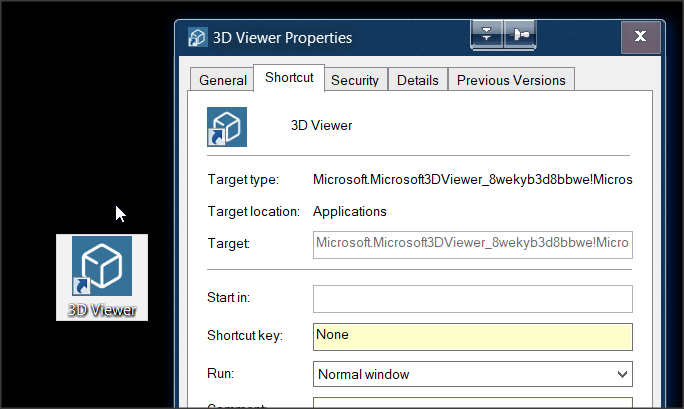New
#1
How to link App to launch using device quick keys? IE Wacom Logitech
I have a Wacom device that lets me assign files to shortcut keys, but I'm trying to assign one of the keys to launch an App (not a standard program) and can't seem to figure it out. Apps don't all seem run from just a straight "Executable" file. I mean I'm able to find the executable for the apps by going through Task Manger > "Go to Details" (of selected running app) > "Open file location". However, some apps won't run just by double clicking the *.exe file. Some do, like the iTunes app, but others just respond with errors popping up about missing DLL files, and the like, even though they run perfectly fine when run through the start menu.
Id just try assigning a shortcut file for the app, but I can't even make shortcuts for apps that are installed from Microsoft app store.
Does anyone know how to locate or create a single file that will launch an app and can be assigned to a Wacom device, or other devices with customizable quick-keys?
Win 10 vers 1909 (build 18363.720


 Quote
Quote