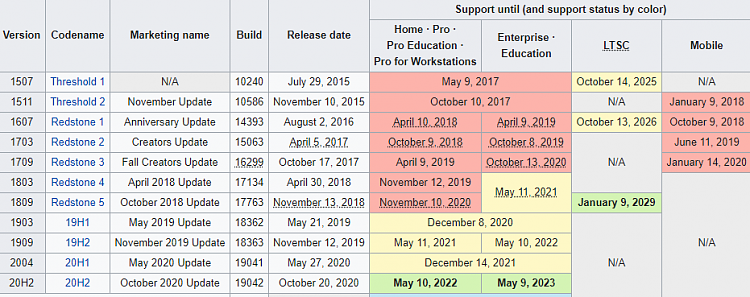New
#1
Slow Laptop
Hi. I've got an Elitebook 8570p with Win 10 pro. Version 1909. It has a 240GB SSD. It behaves beautifully fast when there are no programs on it. The moment I have installed Firefox, a couple of utility programs and a Word Processor, everything slows way down. It takes over two minutes to load Firefox and a website. It takes more than two minutes to load a document in the Word Processor. Even Windows Explorer takes time. What causes such a change in behavior? Thanks in advance for any help.


 Quote
Quote