New
#11
Yes, you are right! I have 8GB and 16GB Ripjaws DDR4. I would never suppose, that it can be that.
As you see on a photo sticks are in a second and fourth slot.
In a second slot is 8GB, and in 4th is 16GB. Can I move 16GB stick to a second slot or it will be fine to leave it on the fourth?
- - - Updated - - -
[QUOTE=Please describe the problem with the memory sticks[/QUOTE]
Ok, so most memory is used with a task manager and also Eset. Energy consumption is orange or red.
When using Stable diffusion the energy consumption is highlighted in red for the Python process and task menager.
I removed 8GB Ram stick and having 16GB RAM stick in B1 slot the task manager shows indeed 16GB. During the CPU stress test it crashed and the screen on a new monitor went black.

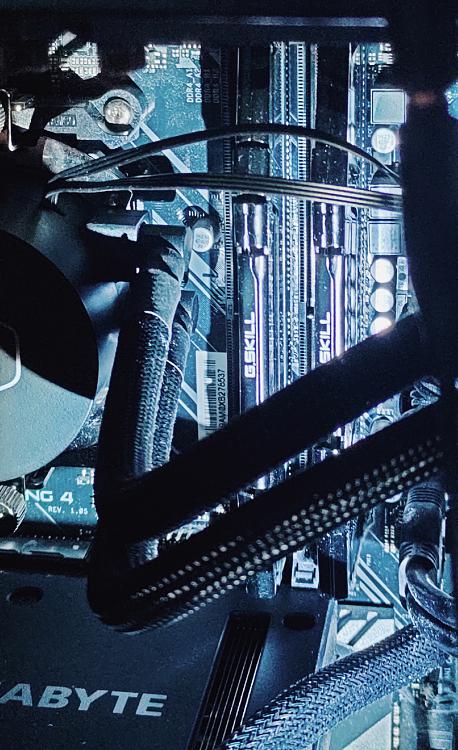

 Quote
Quote