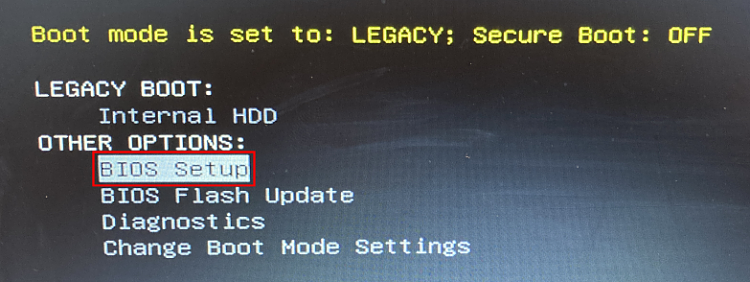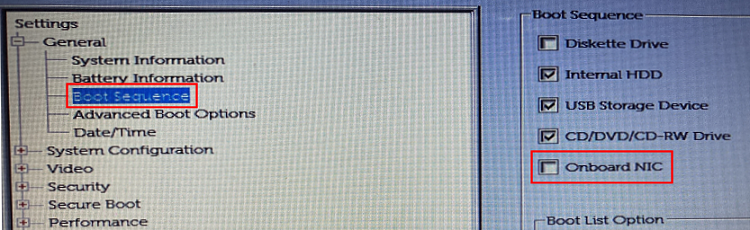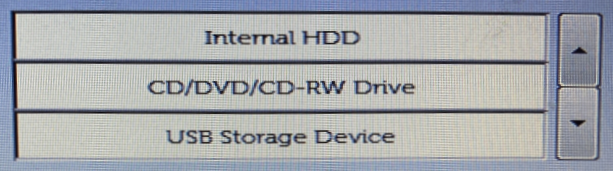New
#1
disable PXE boot on Dell E6430
Just purchased a nice used Dell laptop E6430. When it boots (initially) some text pops up (see attached photos) that looks like it's trying to boot PXE ... It fails.. and boots normally .. so, I guess I can live with it. Can I attempt to disable this PXE boot attempt (I think that's what it is) in BIOS.. or should I just live with itThanks Windows ver 22H2
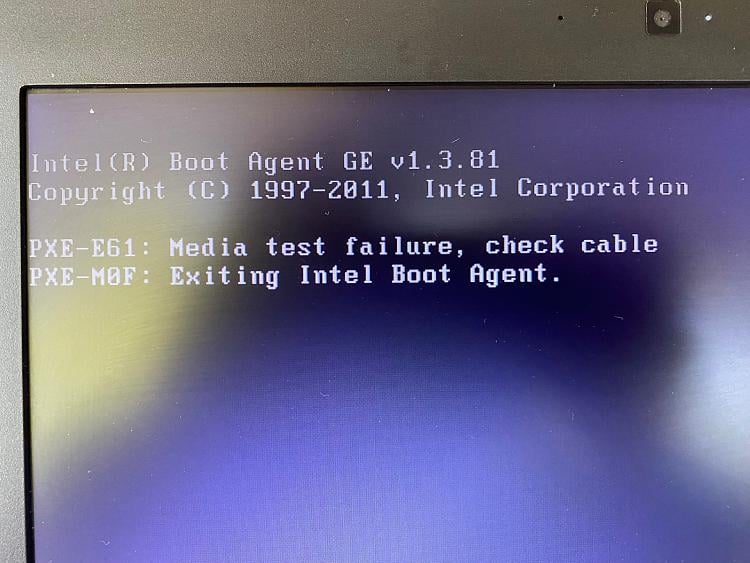

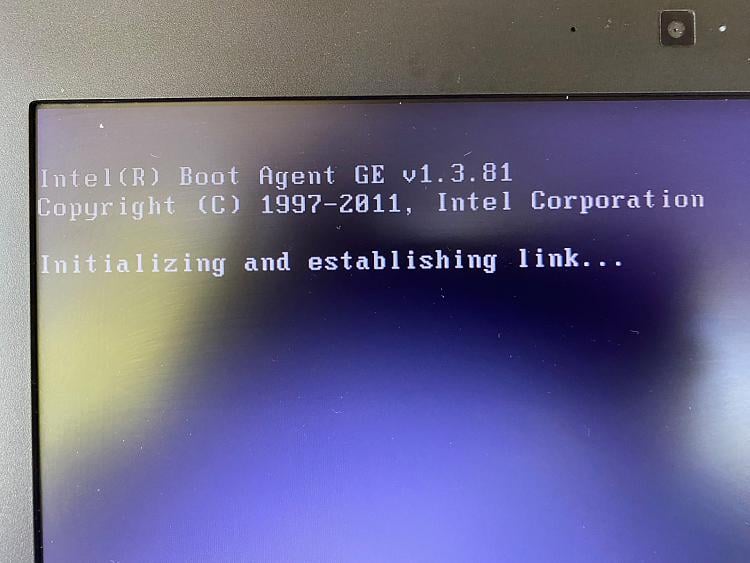

 Quote
Quote