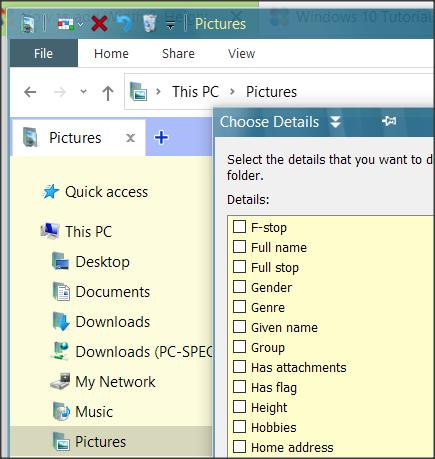New
#1
How to add Width & Height in the File Explorer column 'suggestions'?
For some of my video folders, I would like to add the columns "Width" and "Height" as separate columns - for better sort options.
(I'm using a german GUI and there it is called "Bildbreite" and "Bildhöhe". I'm not sure, if it is "Frame Width" and "Frame Height" for an english GUI or "Picture Width" and "Picture height" as literally translated).
As you can see in this AniGif (click on the picture), I have to select them as usual:
Do you know any way to get this two entries in the "suggestions" list for additional properties to show? The list that appears if you right click on a existing column header in the Windows File Explorer?
This way I don't have to scroll down the long list and check this two entries again for the folders I want to see it.
(I know that I could set the defaul view for ALL video folders. But I like to see this additional properties only for about the half of all my video folders.)
Windows Version: Windows 10 Pro
Version: 21H2
Betriebssystembuild: 19044.1706

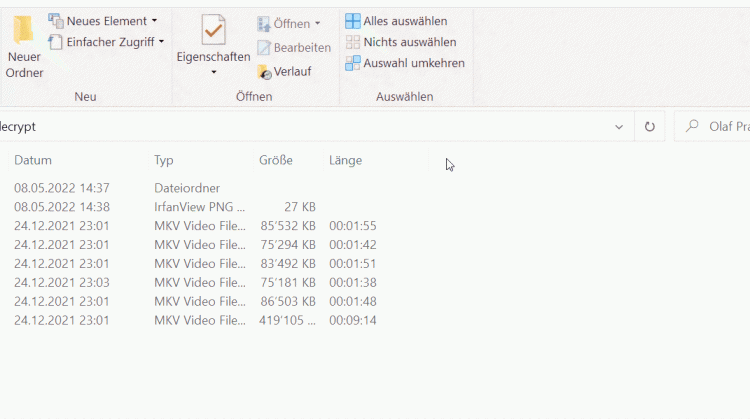

 Quote
Quote