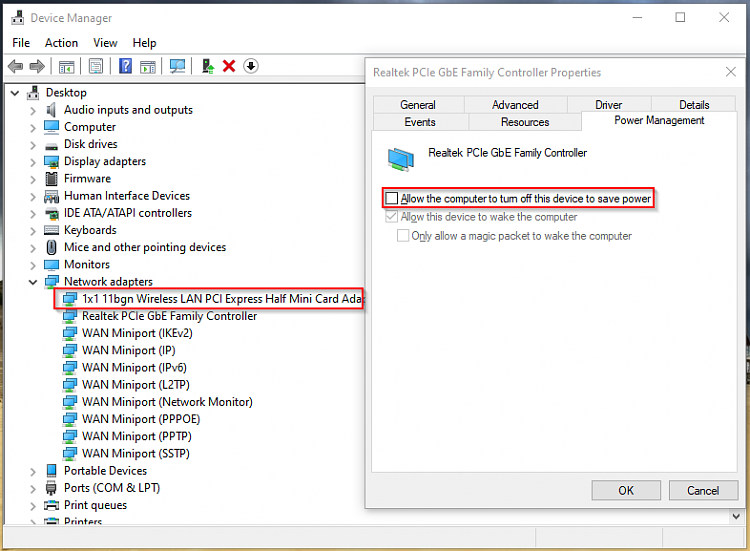New
#1
Chasing down the unknown, sorry it is very vague
Running Windows 10 Pro x64, 1903 (OS Build 18362.418)
I struggled as to what section to post this in, as it's one of those that could fit in a number of places, but until you can narrow it down it's anyone's guess, I have reinstalled numerous times now, every time with a new and clean install, sometimes online, other times offline (mainly to set an account name I choose, not what it gives you), I have deleted accounts, or synced data (as best I am aware) in aid of ruling out a bad setting\file etc from causing trouble again, but it still doesn't feel right.
As I say it is a very vague thing, and I have only a few things I can show that give any kind of insight to this, the baseline I guess is it feels like something is going on in the background, but multiple scans came back clean, and I don't feel that is the cause, but there are 2 parts to this, 1 hardware, the other software, the hardware is simply the net connection fails, this has been a very long ongoing problem, which I don't know if it relates to this, but I mention it incase, I will post this bit in a more specific section if this is deemed to be a separate issue, the intel ethernet driver fails, nearly always after it is come out of sleep\hibernate mode, apart from a reboot to load it again, I have to go into the device manager and right click and uninstall it (repairing never works), assuming it shows as a problem, then followed by a right click and check for changes, which then it reloads the driver and it works again, but it is really annoying.
Now the software side, many times after reinstalling, I find my password (changed it after the 1st experience) appearing in the varied search boxes (show in pic's), I use 31 character passwords with every single option allowed, I edited the pic's to remove the most of it, but left the ends to show what I mean, and you can see this happens multiple times after clean installs, as I used a different coloured lay out, and that is the 1st thing you see not only from a clean reinstall, but from freshly downloaded m$ creation tool, and a clean\new downloaded OS as well, and the first page under the 'All settings' tab, it makes no difference if the reinstall is done online or offline, I still get to see this problem.
Then spelling and editing, I use auto spell checking, where I can go back to repair highlighted errors, as my control with typing is not easy with my hands being so bad, you can see the original error, followed by the next error which was the result of the previous errored repair, so I have to manually edit the error, I added some pic's, they show 2 errors, then one with the errored repairs.
Now the one that makes me wonder if something is going on mostly, is when I see messages saying I can't do certain things because it is being controlled\owned by some thing\one else, this I have caught only 1 thing I can show, but it has happened a number of times with varied things I try, but Google Chrome nearly always shows this, but I'm sure I have seen it in other places as well, my spec is listed in my account for viewing should it be needed, not sure if I can express this any better, because it is such a vague set of things going on, so I hope the pic's along with this gives enough detail to inspire any ideas.


 Quote
Quote