New
#1
The Persistence of Folder Attributes
I know how to change folder attributes so that's no biggie.
I change stupid attributes like #, Title, and Contributing Artists, etc. to more useful ones like Size and Length.
However after I've changed all the attribute columns to the ones I want (Size and Length), everything stays as I've set them, until I later decide to add or subtract or change another folder or file within that set of folders/files. Then it decides to reset all the attributes back to the original (default, I guess) ones pre-ordained by the god known as MS.
Is there a way to make these attribute changes more...persistent?
- - - Updated - - -
(Sorry about those extra .pngs in that post up there, I couldn't find a way to edit them out.)
Each category automatically chooses several attributes Microsoft deems are best for you...puny humans.
Is there a way around that? Can I make other attributes as persistent as the MS prescribed ones?



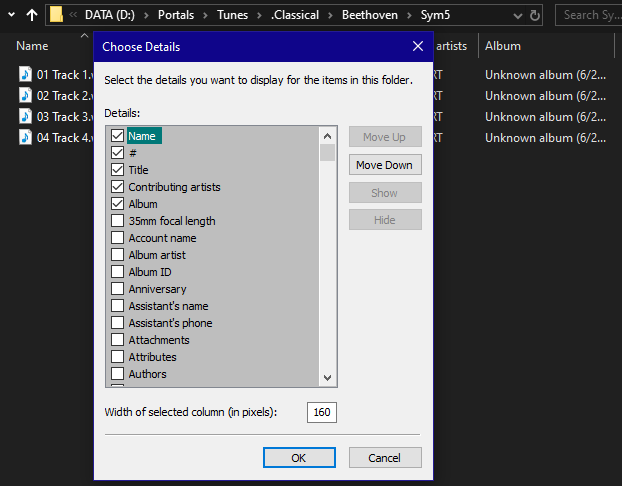


 Quote
Quote

