New
#1
BSOD During downloading.
I've been having two types of issues. One is a straight computer freeze where the audio stutters and makes weird random noises at max volume in my headphones. I have yet to locate any logs for that issue. (possibly unrelated)
The second and persist issue that I'm writing about is when downloading files of any larger file sizes generally over 2gb from peer to peer applications (utorrent or deluge) my computer will BSOD with [PAGE_FAULT_IN_NONPAGED_AREA]. And no I'm not downloading anything illegal.
I've isolated the issue as "most likely" being the Asus PCE-AC68 wireless adapter driver. But, I've tried various versions of this driver to attempt to solve the issue.
The issue is also a new issue. I've had this adapter for over a year with no issues. I installed a new hard drive a few weeks ago and did a full reinstall of the OS. The problem only started happening then.
Please help! Attachment 90209


 Quote
Quote Information
Information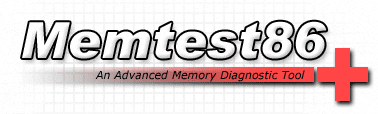
 Warning
Warning Note
Note PART TWO
PART TWO 
