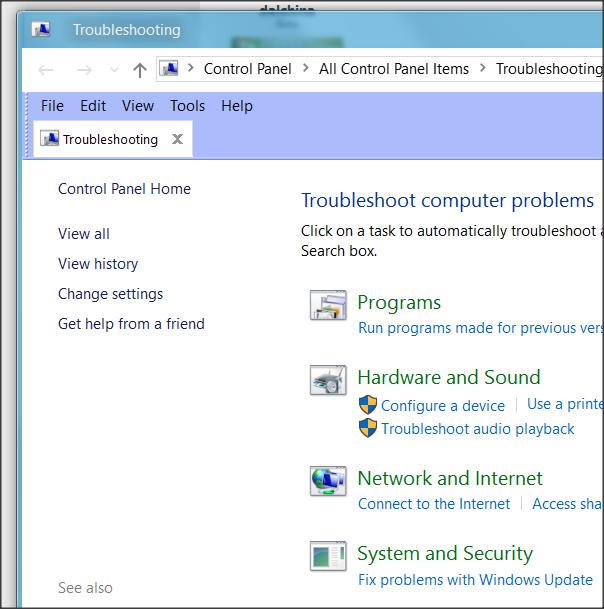New
#21
I seem to have no option for Automatic downloading of updates
-
-
New #22
My statement refers to the present, while TairikuOkami's link refers to the future.
The present condition could change in the future.
-
-
New #24
As suggested by dalchina in post #17, I played around with Tweaker and ended up with a frozen WU page – error 80070422. Luckily, I fixed it with the help of this thread:
Windows Update error 80070422
My 'Update settings' are now 'Available updates will be downloaded and installed automatically, except over metered connections (where charges may apply)'. But I still think something's amiss – clicking 'advanced options' (under Update settings) gives me the same page as I posted in post #1. Should I not be seeing a screen like the one in post #8 where there's a dropdown box? Or has that screen been discontinued?
If so, and the 'Advanced Options' shown in post #1 is correct, how are you supposed to change your preferences? My Group Policy settings are still as shown in post #15 – to my mind, I should have complete control over the settings but I don't.
Does anyone have any further thoughts on this? Thanks.
-
-
New #26
The ability to switch – whenever I choose – between downloading automatically/being notified, installing automatically/being notified, getting Important updates only/getting Important&Recommended. Don't you have that?
Thanks for the Troubleshooter tip. It says it fixed a couple of things but nothing that changes my situation.
-
-
New #28
OK, thanks. Does anyone have this screen or is it just an older version of Advanced Options?
-
-
New #29
-
New #30
Related Discussions


 Quote
Quote