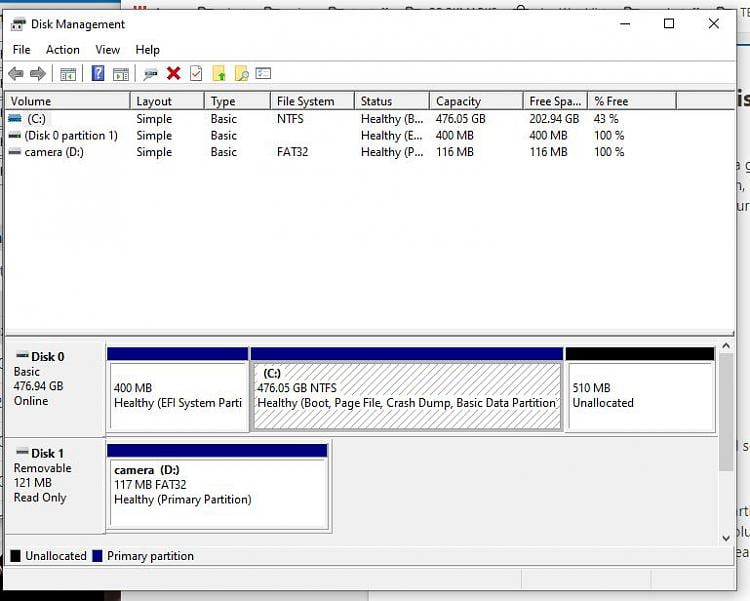New
#1
why can't i install KB5034441
i was checking updates today and it seems i just can't get the KB5034441 to install. i went and checked my 0 drive and i have 4 smaller partitions on it and the smaller ones are 10mb and 16mb and one is 21gb and the last one is 88mb. it seems to get this KB5034441 to install i need 250mb of space on one of those smaller partitions. after i did a resize to get the 21gb i still can't get this file to install so it must need one of the smaller partitions that already have some data on them. see att. i may be able to resize one of them that looks like it has data on it the 10mb one and the 88mb one also i do not know what is on them


 Quote
Quote