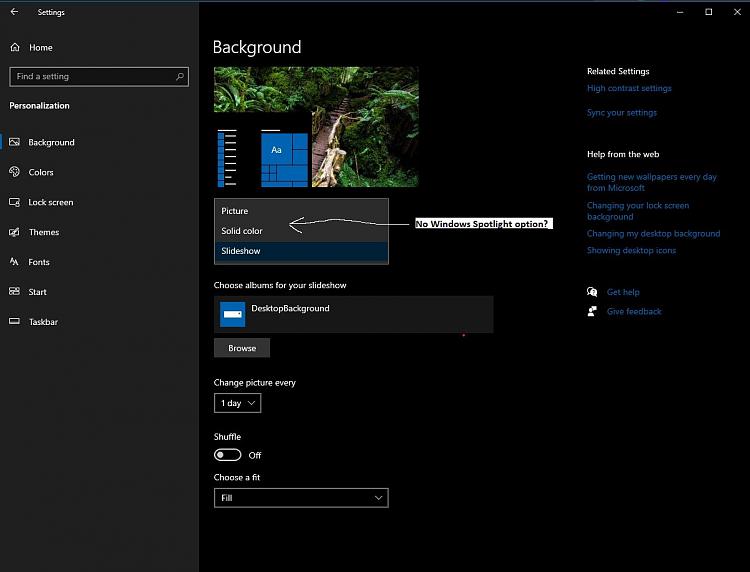New
#1
Promised Features Missing KB5036892
After installing the April Patch Tuesday security update KB5036892 on my Windows 10 computer, some of the promised features are simply not there! There is no option to use Windows spotlight as my desktop background. The only options being offered for my desktop background are Picture, Solid Color, and Slideshow, there is no Windows spotlight option???
Also on my lock screen settings, the choice of apps I'm allowed to display on my Lock screen have not changed from what they were prior to installing KB5036892? The installation of the April updates seemed to proceed smoothly with no obvious problems.
I'm running Windows 10 Pro version 22H2 and OS build 19045.4291


 Quote
Quote