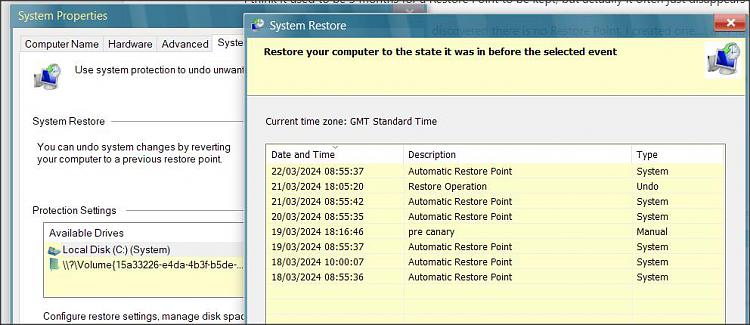New
#1
How to restore update & medic?!
Hi, guys!
My situation is this:
Today when I woke up in the morning - my laptop was slow on waking up... (this has happened here and there...) - so I Restarted it...
After Restarting my laptop the Win 10 was loading up very badly.... throwing some error messages (can not find the file or path specified, unsufficient rights.... )..
My CPU was high 30+ , Memory 90% + , Disk 100% , and any program loading very, very hard & slow....
First I thought about Restore Point... None there...
Then - Update....
BUT - last few months I was using an app stopupdates10 , so my normal Updates & Update Medic services were disabled by this...
I tried to Disable Stopupdates, it said it did - but it did not.... then I uninstalled that....
My Updates Settings are still showing: Something went wrong.... check back later... message....
I tried Recovery Utility - that didn't work either.....
then... I run Services.msc and manually set Updates to Automatic, Module Installation to Automatic;
but Update Medic - I could not enable - No Sufficient Rights...
soon after I restarted again laptop - and the Update worked during the loading...
Now - my Laptop works much better, no error during startup, cpu & memory seems normal...
Problem - windows 10 Update settings are still Not Available.... "Something went wrong...";
I tried again to enable Upadate Medic through Services.msc - no sufficient rights....
I have no restore point or disk...
How to Re-Do back changes made by stopupdates10 and re-enable Update Medic, Updates settings, also I think the Cache folder in C:\Windows\SoftwareDistribution is missing...
How to repair this now?!


 Quote
Quote