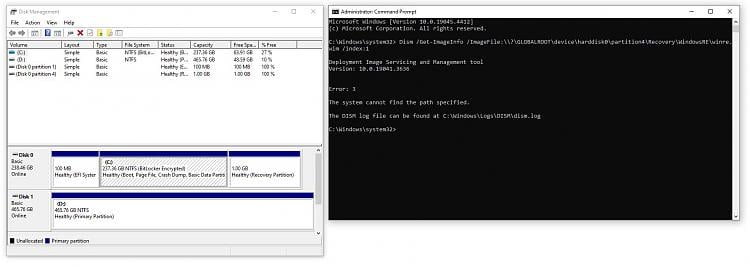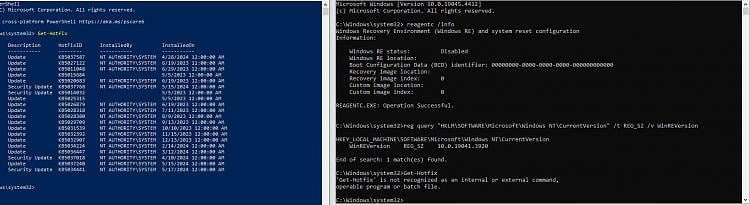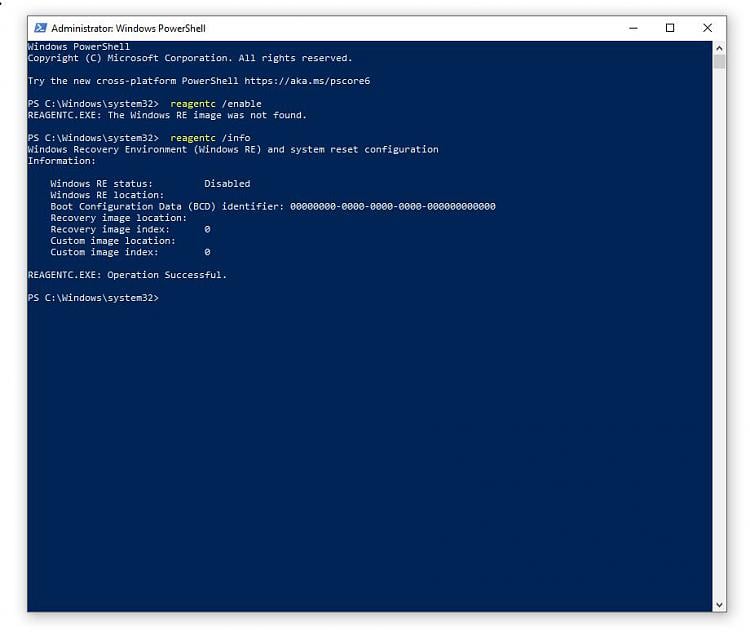New
#151
I finally got around to trying this, but had an error during the shrink minimum=1025 command.
Code:DISKPART> shrink minimum=1025 Virtual Disk Service error: The specified shrink size is too big and will cause the volume to be smaller than the minimum volume size.
After running those commands, here's what my Disk Management of my system looks like (Basically C: is my OS drive, a 256GB M.2 Drive, and D: is just 500GB of additional NTFS storage for Games/Misc/Etc)
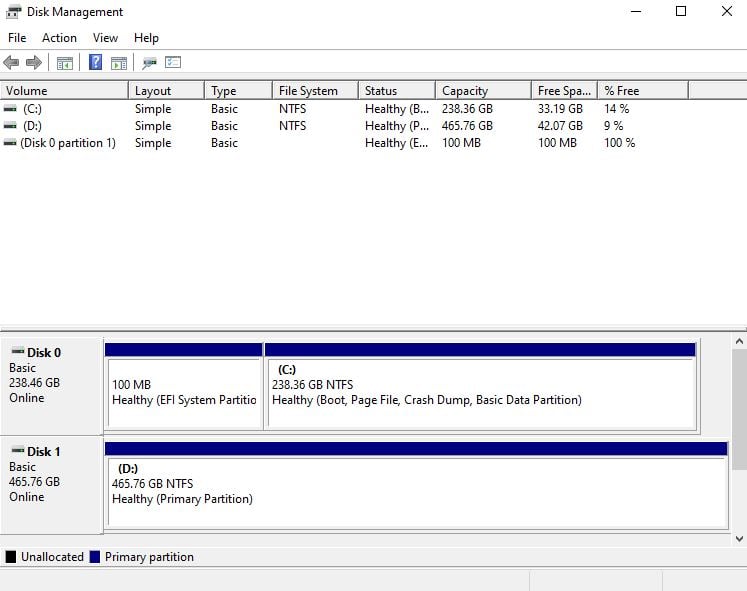

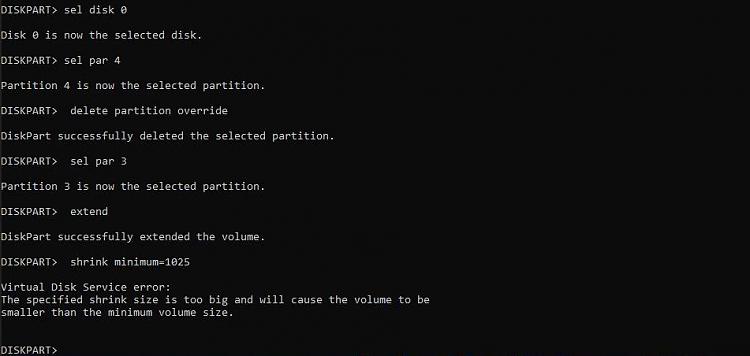

 Quote
Quote