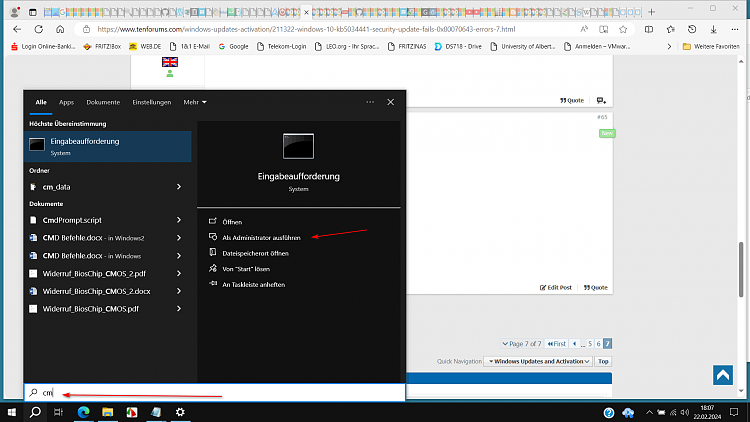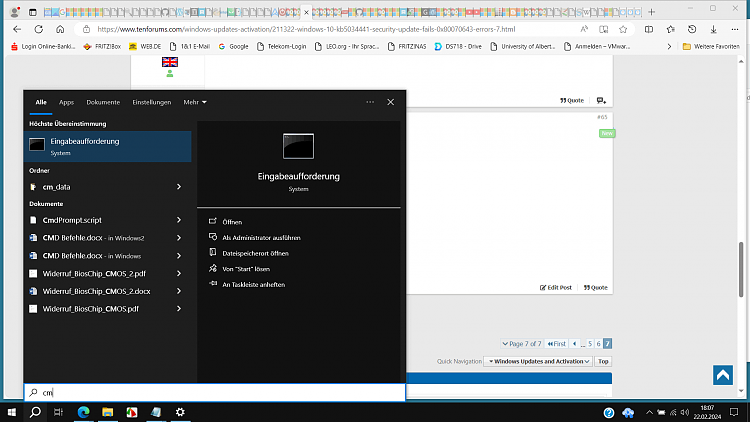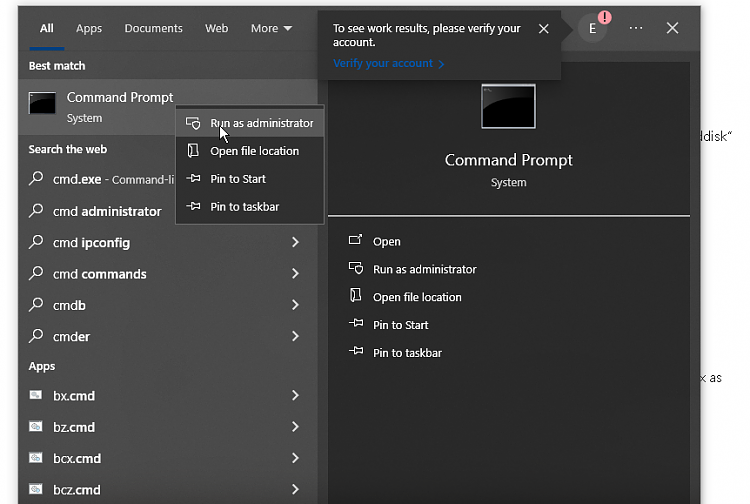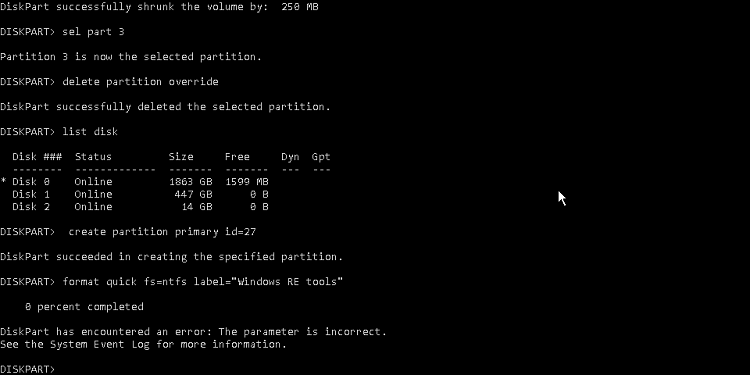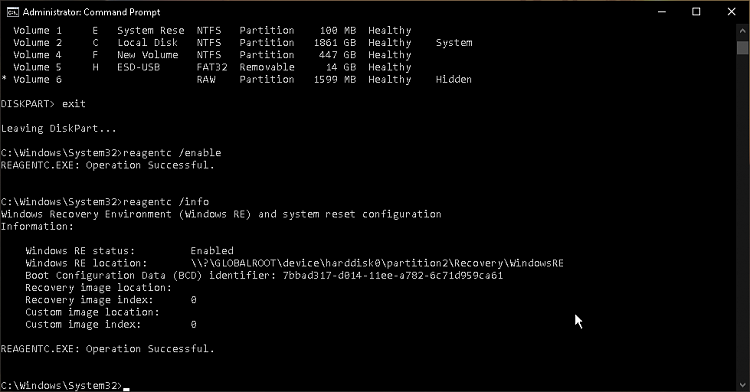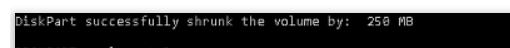New
#61
I take it running the code in CMD with Admin right?
Also, I noticed my cmd with admin doesn't start with \windows\system32 anymore it starts with C:\users|Name I have to do cd \windows\system32
Dism /Get-ImageInfo /ImageFile:\\?\GLOBALROOT\device\harddisk0\partition2\Recovery\WindowsRE\winre.wim /index:1
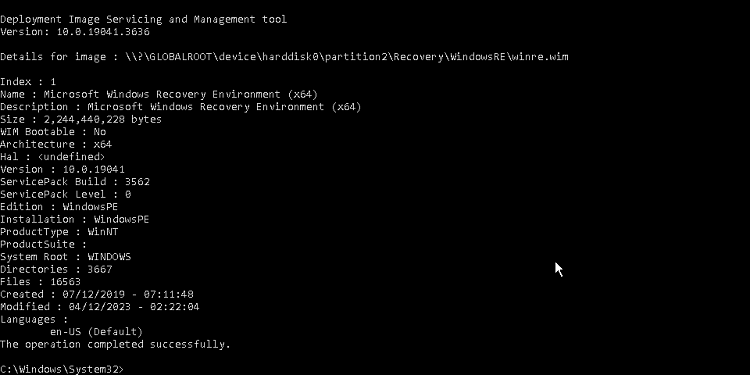


 Quote
Quote