New
#1
Update of Windows 21H1 with KB5001716 constantly fails with 0x80070643
Hi
On my Lenovo X200 x64 based PC with windows10 21H1 windows update just flashes with KB5001716 and then gives error 0x80070643. No 3. Party AV, only defender.
I have tried suggestions as described in
Windows 10 Update KB5001716 Fails to Install - Solved
and
10 Best Ways to Fix Windows Update Error 0x80070643
i.e.
1. Restart Windows Update Services
2. Reboot PC and Retry Update
3. Run Windows Update Troubleshooter
4. Run .NET Framework Repair Tool
5. Reset Windows Update
6. Perform a Clean Boot
7. Install Updates via Microsoft Update Catalog
8. Run an Anti-Malware Scan
9. Run SFC Scan or DISM Tool
Any suggestions?
Solution:
As suggested by Megahertz I made in-place upgrade and that solved the issue.
I.e. PC upgraded to 22H2, still we don't know why upgrade from 21H1 failed.
Last edited by plaurits; 26 Nov 2023 at 10:19.

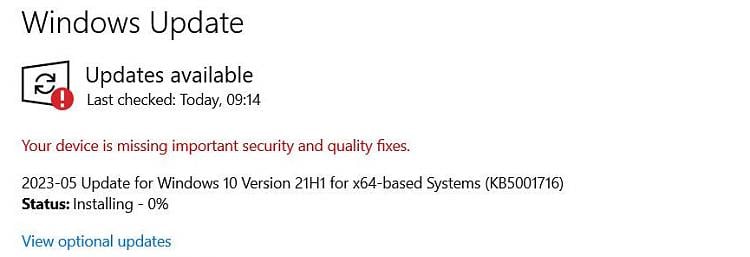
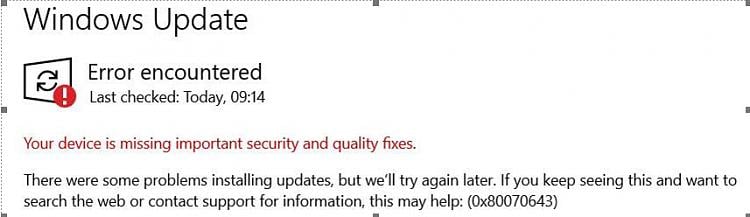

 Quote
Quote